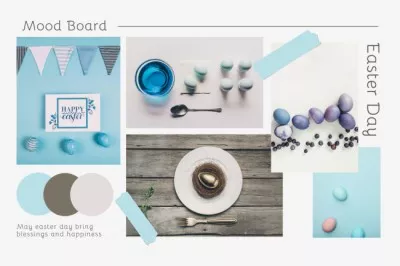Create Standout Mood Board Designs

Reflect your ideas with a stunning mood board
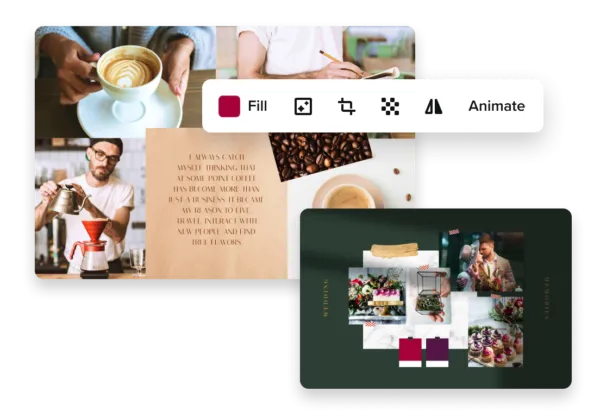
Convenient features to create inspiring mood boards
Amazing layouts


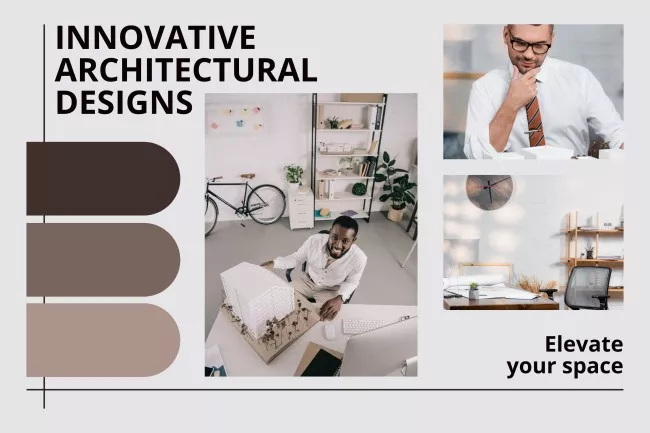
Full editing power


Aesthetic fonts

Exceptional add-ons


Simplified customization


How to create a mood board with VistaCreate
-
Step 1
Sign in to VistaCreate
Create a VistaCreate account to have your projects autosaved. Choose the Mood Board format to start making your design. -
Step 2
Select the template
Explore hundreds of templates that VistaCreate has to offer and pick the perfect one for your idea board. -
Step 3
Customize your board
Personalize your design with your own images. Insert gifs, animation, and other design objects, or add sound and catchy text to your mood board. -
Step 4
Download or share
Now you’re done! Download the mood board in your preferred format or share it directly from the VistaCreate interface.
Several tips on how to make engaging mood boards
-
Create a heading
Some people absorb information better through text. So, when you’re creating a mood board for your project, give it a name that reflects your main message. It may help to better understand the concept and idea you want your board to deliver.
-
Select proper images
To make your mood board engaging, think about the images you want to include. Use different sizes, show large and small design elements, and add accents to the photo. Make your mood board a visual story, not just a picture.
-
Balance your design
The most important thing to always keep in mind is harmony. All elements of your mood board should complement each other. Carefully choose between fonts and color palettes. Make sure that nothing clashes with the general concept of your board.
-
Design it your way
Get inspired by your favorite designer’s works or through catchy examples found on the Internet, but don’t create an exact replica of the existing visual. Identify the aim and the concept of your idea board and set the tone and mood of your visuals. Design the board in your own style and convey your vision through it.
FAQ
-
What is a mood board?
A mood board is a visual presentation of a project, which consists of images, a color palette, and other elements. It is often the starting step of the design process. For example, you could create a mood board for a website or interior design.
A mood board can help you clarify and communicate your ideas visually, making it easier to grasp the overall look, feel, and mood of a project. It also acts as a roadmap, guiding your creative process by setting a clear tone, style, and aesthetic direction. When working with a team, a concept board ensures everyone shares a common understanding of the project’s visual direction, minimizing any misunderstandings you might have. Besides, presenting a mood board to clients provides a tangible representation of your vision, making it easier for them to offer feedback and align their expectations. -
What is the difference between an online vision board and a mood board?
A mood board is a planning tool used to communicate the aesthetic vision and design of your project, while an online vision board is more about feelings, and is created to inspire and motivate. The main difference lies in their purpose and context. An online vision board is focused on personal goals and aspirations, while a concept board is geared towards creative projects and aims to communicate a specific mood or idea. -
What shouldn’t a good mood board include?
Good moodboards shouldn’t include long phrases or texts and repeated or stereotypical images. Also, it is better to avoid elements that don’t complement each other. -
Can I make an idea board with my own images?
Sure, you can. Use any of the mood board templates in VistaCreate and upload your images to replace the existing ones. You can upload your files to the editor by going to the “Uploads” tab on the artboard. Then, click the “Upload Image or Video” button and select pictures from your computer. Note that you can also upload videos, fonts, and music to the platform for creating mood boards that are more personalized. -
How can I make my own mood board?
You may create mood boards using ready-made templates to save yourself time. This is especially convenient for those who have no design skills or previous experience. In VistaCreate, you can select a mood board template that fits your project or idea and quickly customize it. Change colors and fonts in your design, and upload your images or videos to make it more personalized. Enhance your visual with objects from our collection: shapes, icons, illustrations, emojis, and more. -
What are the 5 components of a mood board?
A mood board is a visual tool used to convey the overall mood, style, and concept of a project or idea. It typically consists of a collection of images, textures, colors, typography, and other visual elements that help communicate the intended feel or atmosphere. While there isn’t a strict rule on the exact components of an idea board, five common elements often included are: images, color palette, typography, text, and decorative design elements. -
Can I collaborate with others on a concept board?
Certainly! Collaborating on a design can significantly enhance the quality and clarity of your project. Incorporating collaboration into your board creation process enhances creativity, builds a sense of shared ownership and teamwork among collaborators, and ultimately results in a more refined and compelling visual direction for your project. You can create a team account in VistaCreate to collaborate on your design with colleagues. Note that this feature is only available for VistaCreate Pro users.