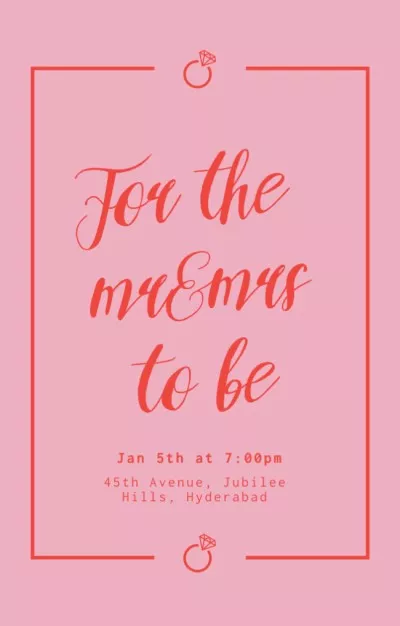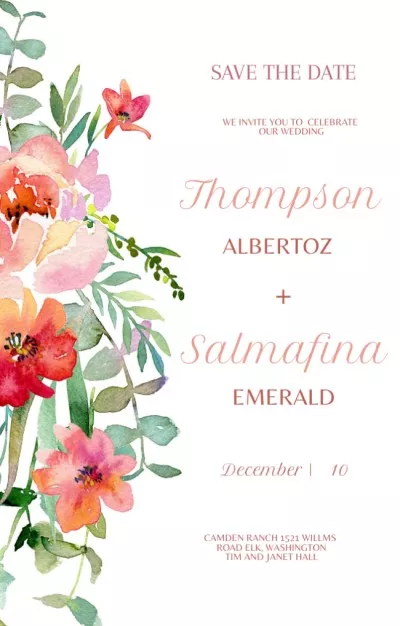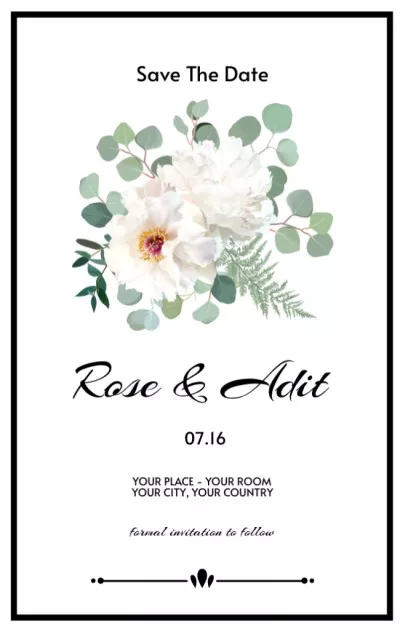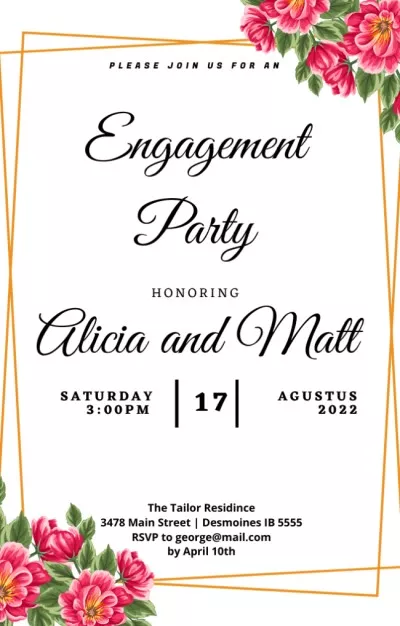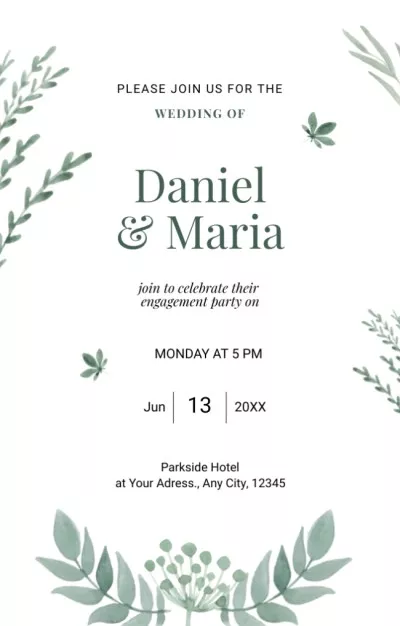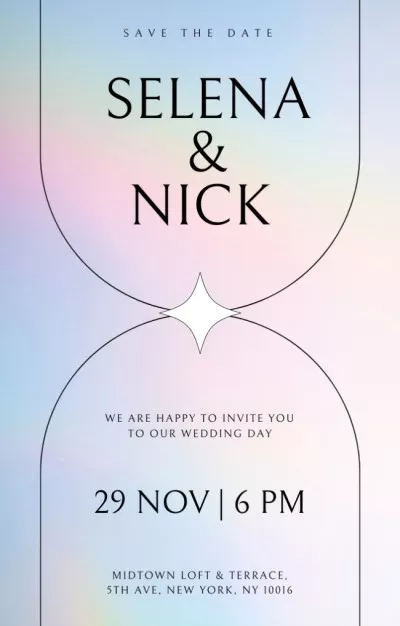Design Engagement Invitations in Minutes
Create invitations or e-vites for an engagement party with our customizable templates. Use your own photos and illustrations or browse images in our graphics library.

Get it printed!
Get it printed!
Get it printed!
Give your invites a personal touch
Explore thousands of professional templates, design objects, and graphics to make engagement invitations that catch the eye. Personalize your invites with a photo or message to tell the world about your love story.
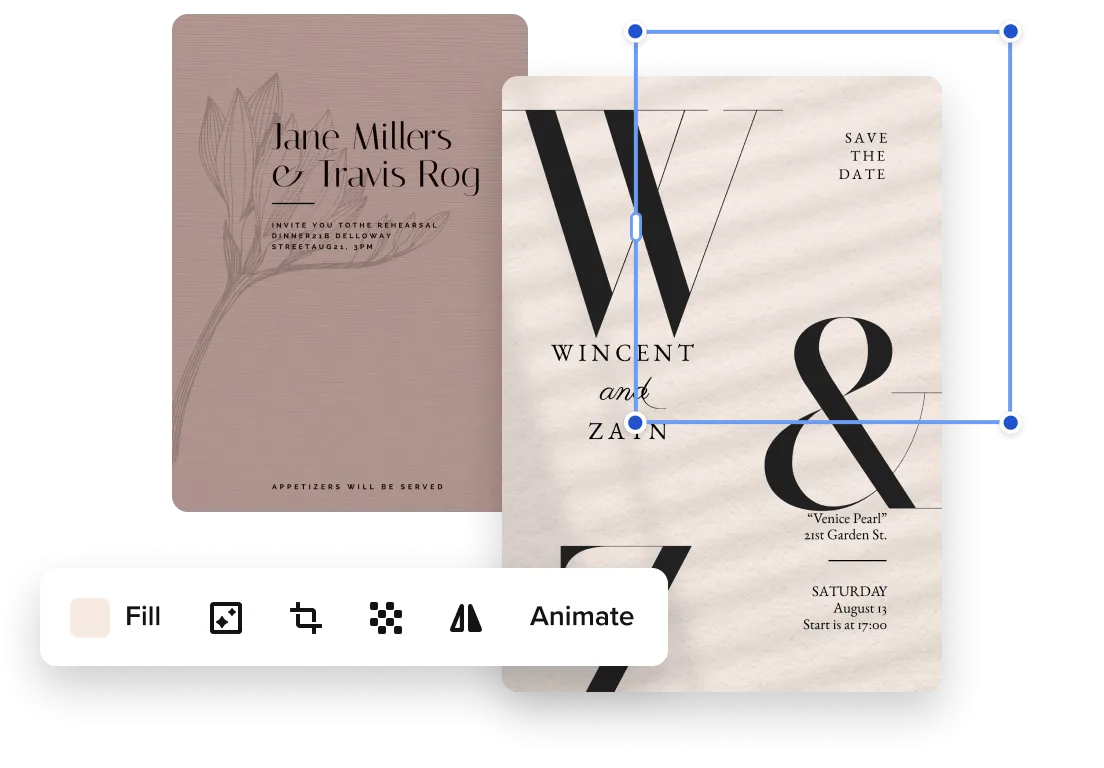
All the design features and assets you need
With the help of VistaCreate’s easy-to-use design tools and media library, you can effortlessly make an engagement invitation online to send to your guests. Design dazzling e-vites for an engagement party in minutes.
Thousands of templates
Explore our professional templates to design your engagement party e-vite or printable invitation card. You can edit any element if you need different styles, colors, or dimensions of objects.


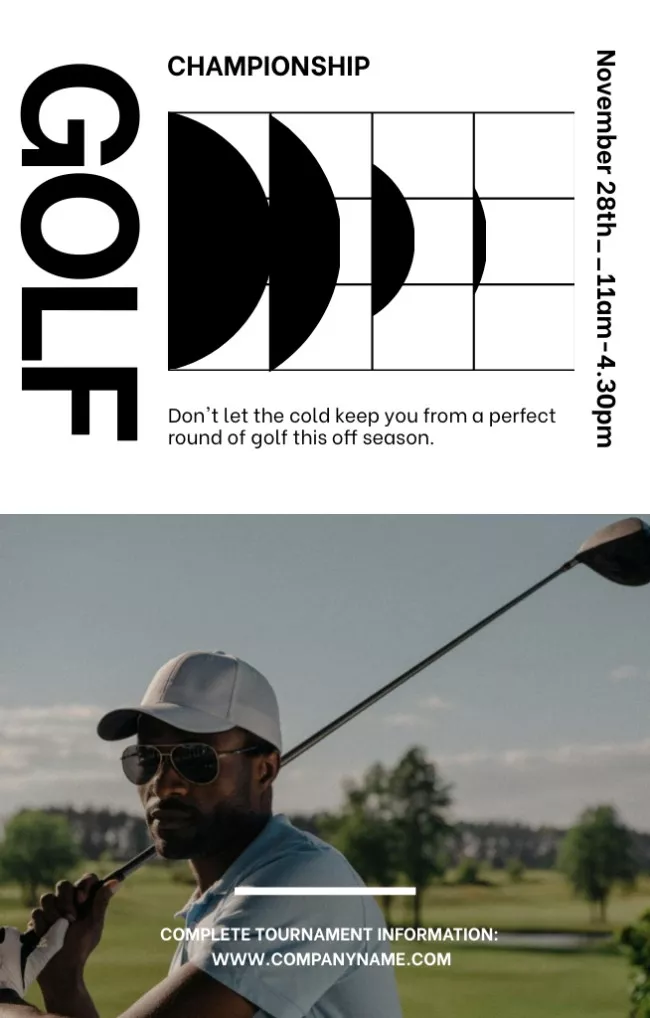

A variety of design objects
Drag-and-drop the elements you love into the invitation generator, and customize as needed. Personalize your cards with thousands of images, illustrations, and text styles.

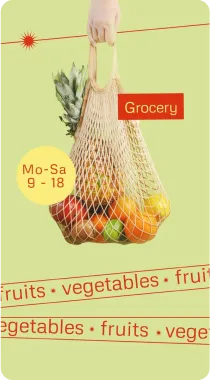
Customizable designs
Get creative with every template and personalize objects to fit your party theme, color scheme, or wedding decor. Everything can be tweaked very easily, in just a couple of clicks.


Upload your own designs
Each VistaCreate template is a finished piece of digital art. You can download it right away or use it as a sample to give you ideas. You can also upload your own images and fonts to customize a template.



Print option
Whether you use a pre-made template or create a design from scratch, you can send your project for print in just a few clicks. Once you’re done with the design, click “Print Online” to place your order and get it delivered to your doorstep.


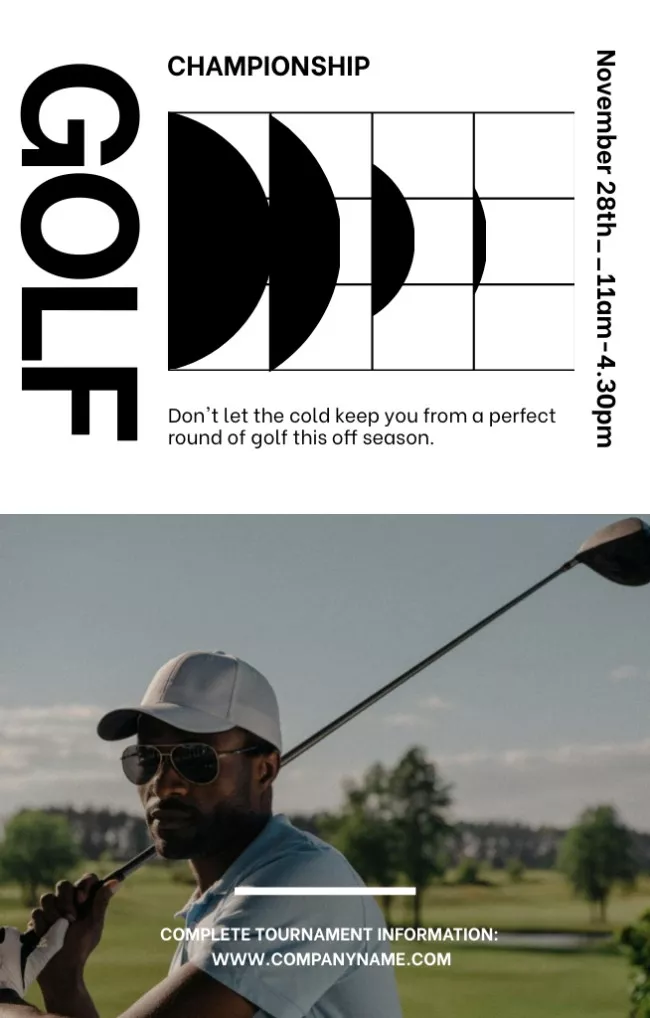
-
Access thousands of premium templates for your projects
-
Design using files from a library of 150M+ photos, videos, vectors
-
Remove backgrounds from your images with a single click
-
Unlock infinite Brand Kits, unlimited storage, and version history
-
Collaborate with up to 10 members in your Team Account
-
Make your own stickers, quickly resize designs, and more
How to make beautiful engagement invitations
-
Step 1
Choose a format
Log in to your VistaCreate account, and search “Invitation” in the search bar. Create a design from scratch if you want custom dimensions not available in our invitation creator. -
Step 2
Select a template
To create an engagement invitation, browse our library of customizable templates for one that suits your needs. Get inspired by different images and layouts that your guests will love. -
Step 3
Customize your design
Add a new photo, sticker, or font from our media library to catch the attention of your guests. Try out a different message or color scheme to find the design that suits you. -
Step 4
Download and share
Once your design is complete, download it in the PDF Print format for high-quality printing, or show it off on social media by posting it right from the editor’s interface.
FAQ
-
What do I need to install to use VistaCreate?
Nothing! The VistaCreate Editor is cloud-based, so it’s accessible via a web browser. Simply create a profile and start designing. If you want to create on the go, we also have a mobile app that can be downloaded for free from the app store. -
Can I make template changes after I’ve already started?
Even if you think you’re done with your engagement invitation, you can always come back and edit it later from My Projects, because all the changes you make are saved automatically. If you need to reuse the same design for other dimensions, look for the Resize button on the editor to adjust your dimensions or set custom ones. VistaCreate will open a new tab so you can edit the new version without losing your saved changes on the original. -
What else can I design with VistaCreate?
VistaCreate offers thousands of design templates for different formats, including all major social media and advertising formats, printable materials, event-related themes, and graphic designs.
Inspiration at your fingertips
Get inspired by our library of beautiful design templates customizable to your needs.