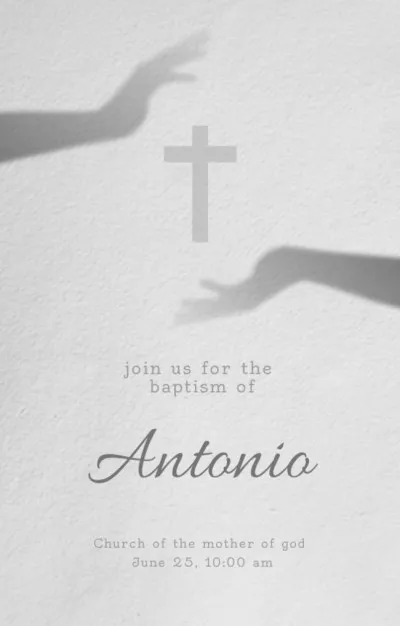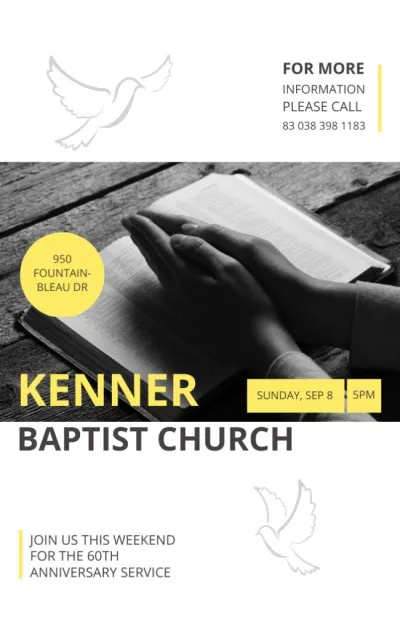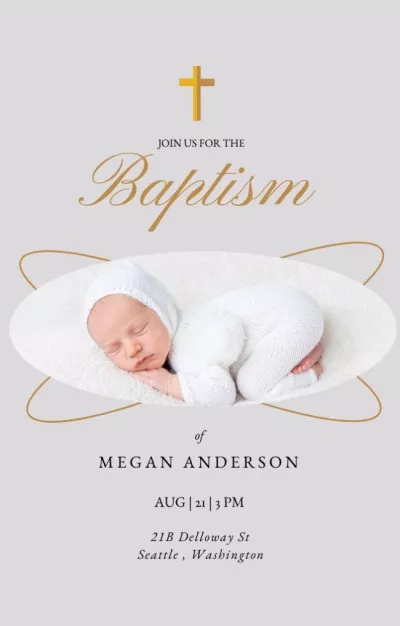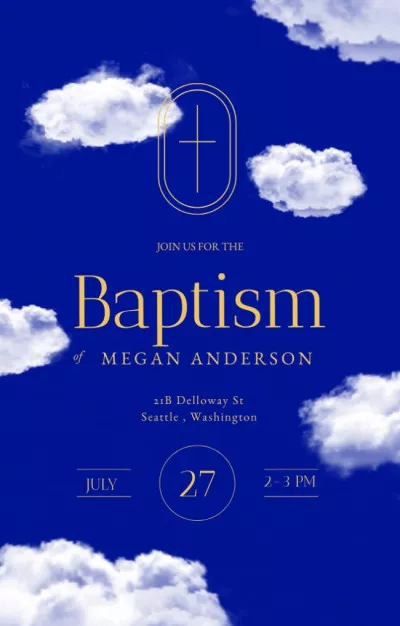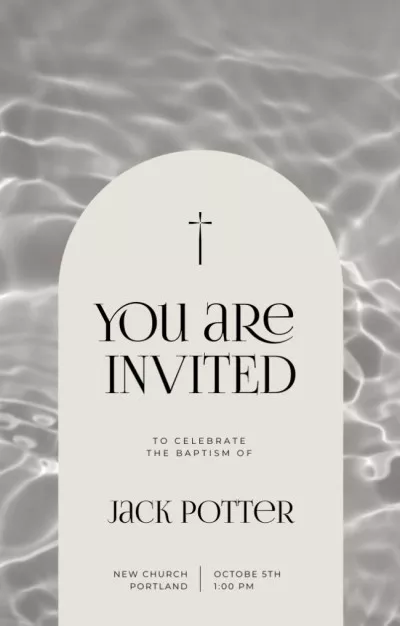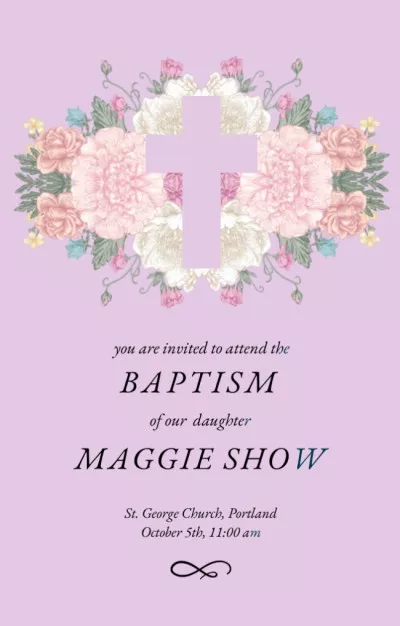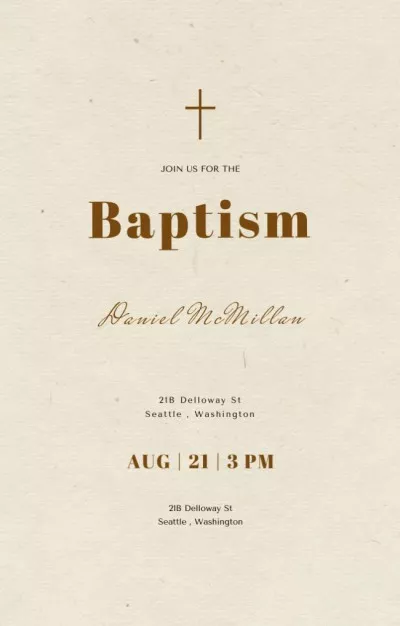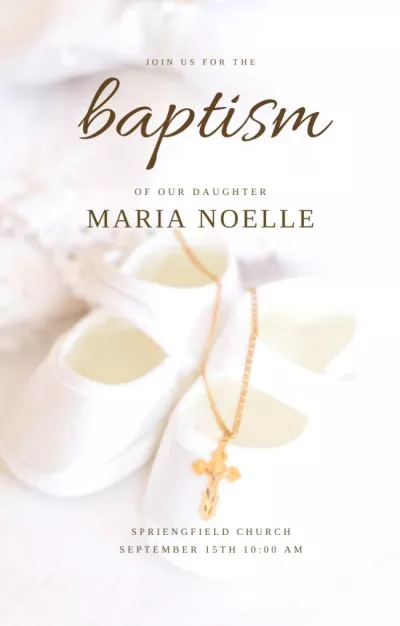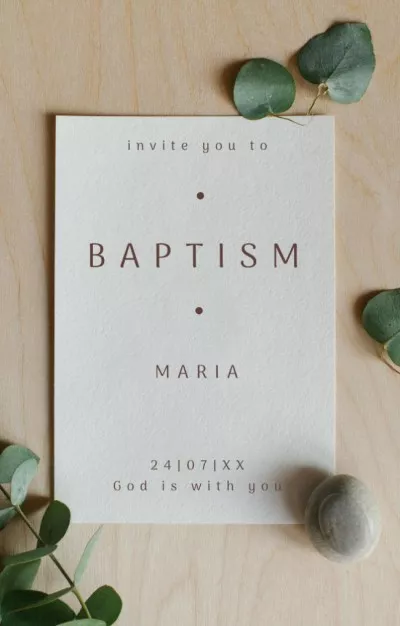Easy Way to Create Baptism Invitations
When creating announcements such as baby birth cards or baptism invitations, it’s important to think about every detail. Make fascinating christening invitations without any effort with VistaCreate.

Get it printed!
Get it printed!
Get it printed!
Create your christening invitations online
Invite your friends, family, and beloved ones to your baptism ceremony. Get rid of the hassle of creating designs from scratch and make beautiful invitations using a rich collection of VistaCreate’s templates.
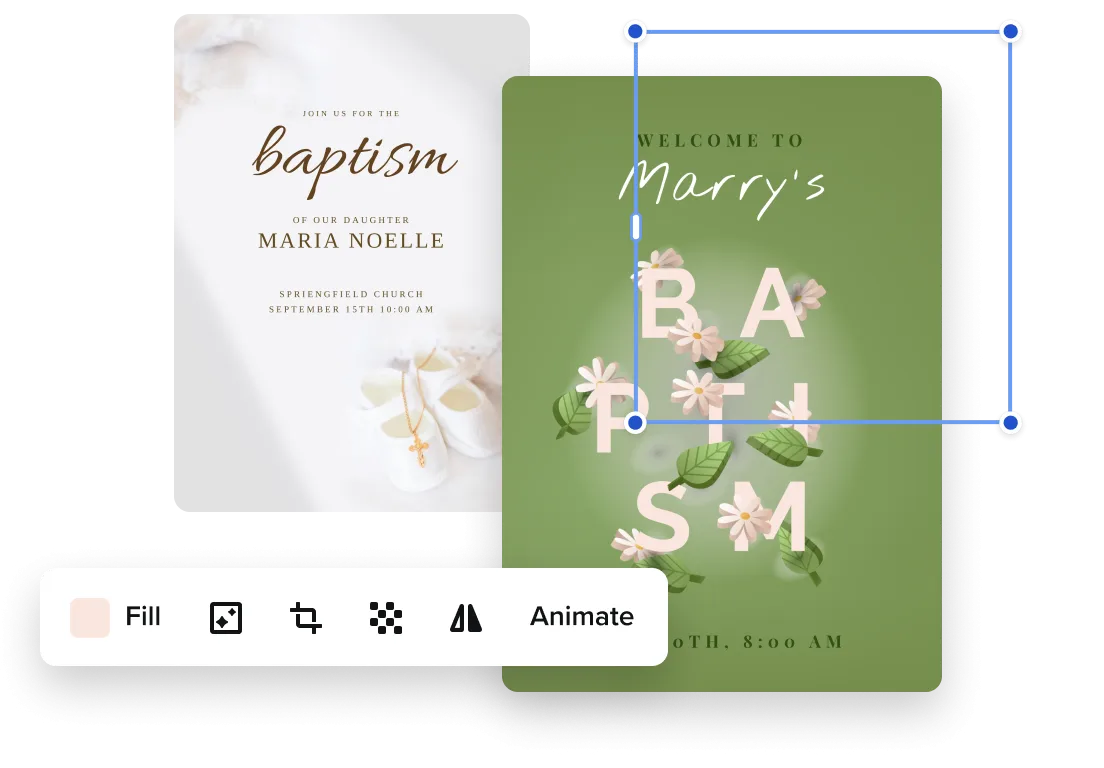
All the features you need in one place
Access top editing tools in VistaCreate and create amazing christening invitations by yourself. Enjoy an extensive library of design objects and a huge collection of ready-made templates for any taste.
Amazing design ideas
Make your birthday card or an invitation for baptism stand out by using ideas that no one has seen before. Explore VistaCreate’s collection of free templates designed according to the latest design and marketing trends.

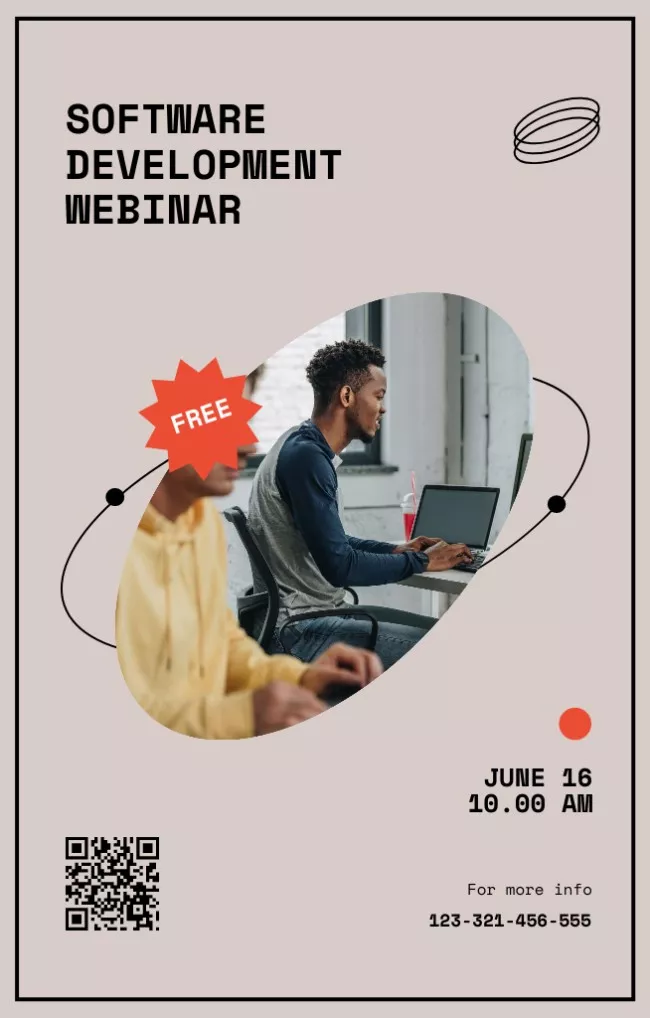

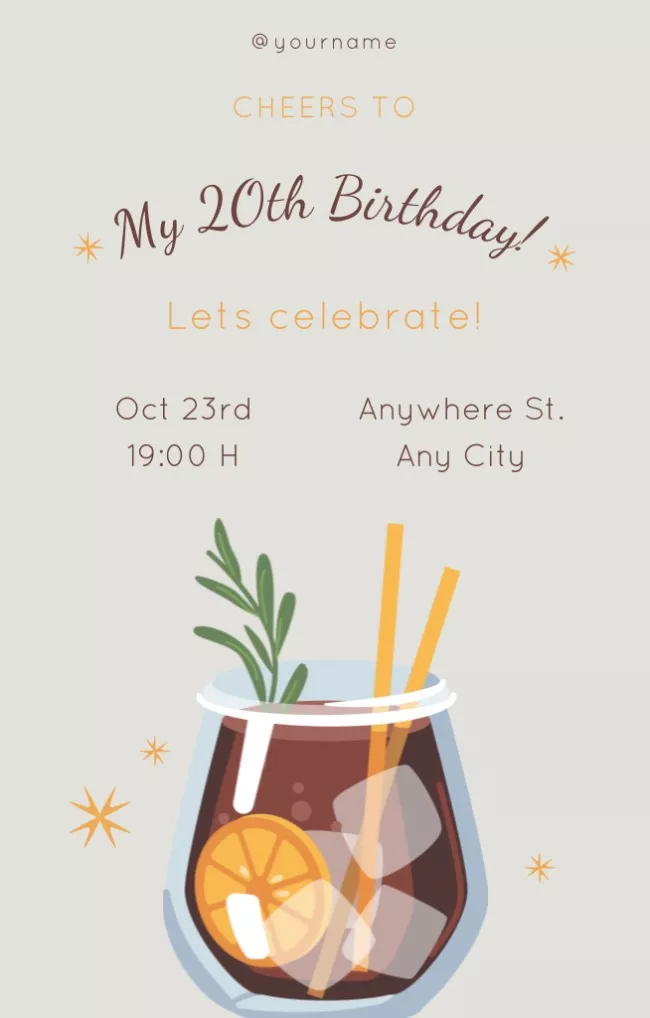
Add objects you like
Adding objects to your template is easy, but the result is great. Browse a huge media library of stickers, frames, icons, animations, and other elements and make your design unique and engaging.

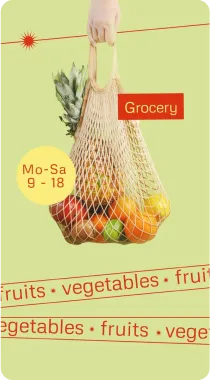
Adjust it the way you need
All elements in the ready-made templates are customizable. Change the image background, set custom dimensions, use various fonts, and do all the necessary edits to create a perfect baptism invitation.

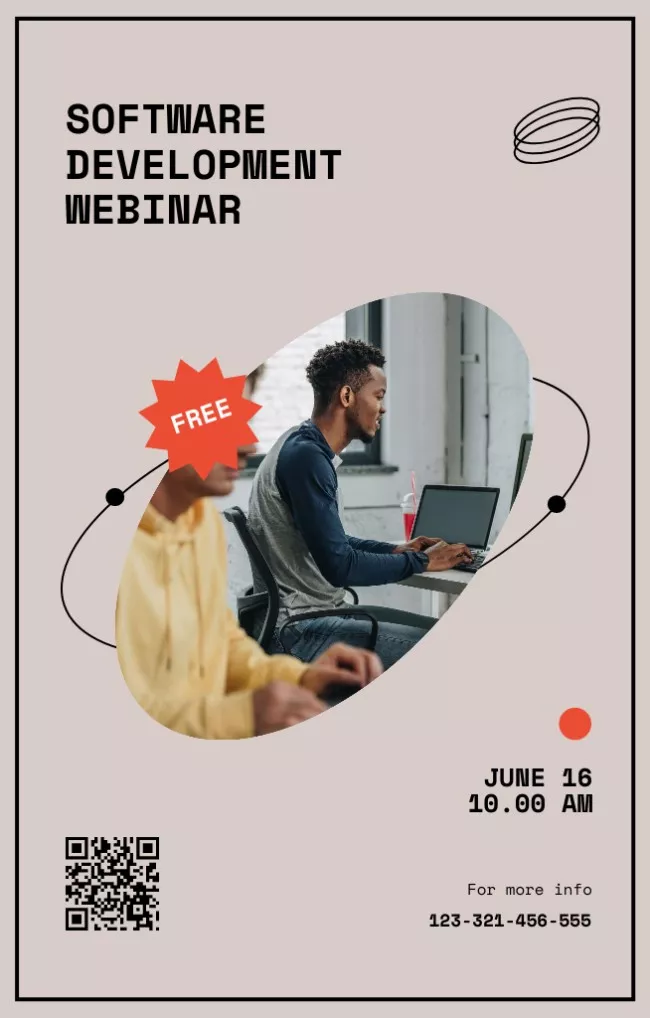
Use your unique content
Make your baptism and first birthday invitations more personalized and unique by uploading your own content. Add the photos of your baby and family and amaze with your heart-warming visuals.



Print option
Whether you use a pre-made template or create a design from scratch, you can send your project for print in just a few clicks. Once you’re done with the design, click “Print Online” to place your order and get it delivered to your doorstep.

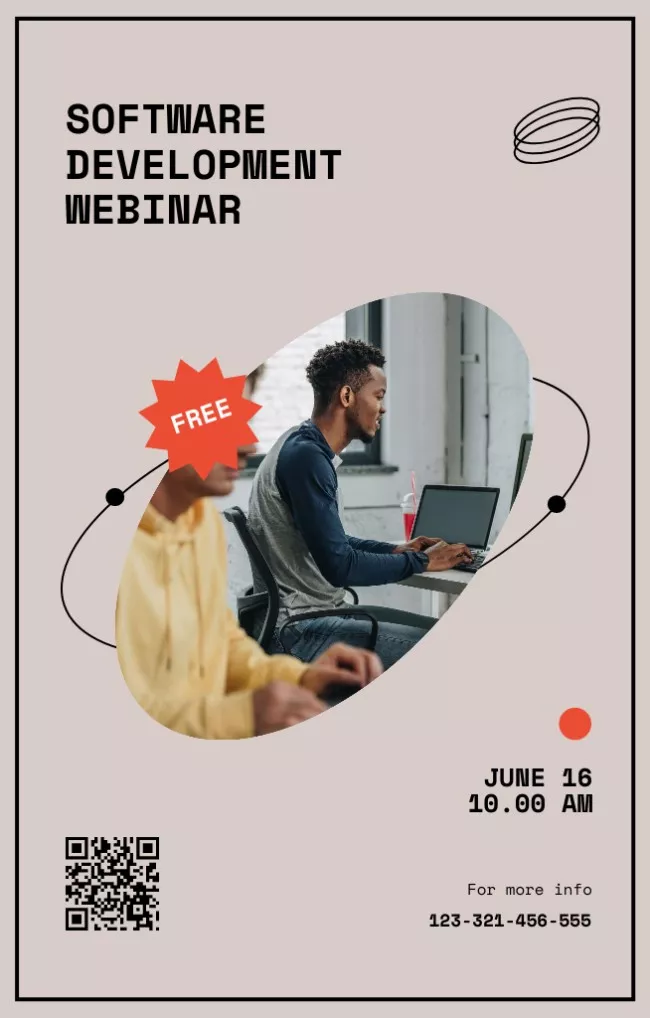

-
Access thousands of premium templates for your projects
-
Design using files from a library of 150M+ photos, videos, vectors
-
Remove backgrounds from your images with a single click
-
Unlock infinite Brand Kits, unlimited storage, and version history
-
Collaborate with up to 10 members in your Team Account
-
Make your own stickers, quickly resize designs, and more
How to create the baptism invitation
-
Step 1
Choose the format
The first step of creating a beautiful baptism invitation in VistaCreate is choosing the right format. Type the necessary format in the search line or choose the blank canvas to start from scratch. -
Step 2
Select a template
The next thing is to choose a template. Explore thousands of ready-to-use templates and find the perfect design ideas for your christening invitations. -
Step 3
Customize the design
Customize the template by adding your own photos. Decorate your invitation using static or animated objects. Choose the eye-catching font and add warm wording to your design. -
Step 4
Download and share
When the design is ready, easily download it in the desired format. You can also share your christening invitation directly from VistaCreate.
FAQ
-
What are the invitation format dimensions?
The most common size used for invitation designs is 5 x 7. -
Can I make a printable design?
Sure! In VistaCreate you can find thousands of templates for digital and print. Make your own invitation printable, adjusting the settings accordingly when downloading. -
How can I publish the invitation I’ve just created?
When your invitation is ready, press the Share button in the editor and send it directly to your social feed. You can also download your design and share it on any platform you want.
Inspiring ideas for your visuals
Get inspired by a huge collection of trending design templates and easily make heart-warming baptism invitations.