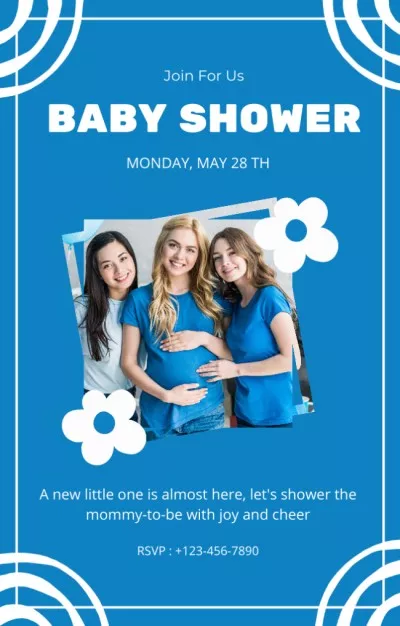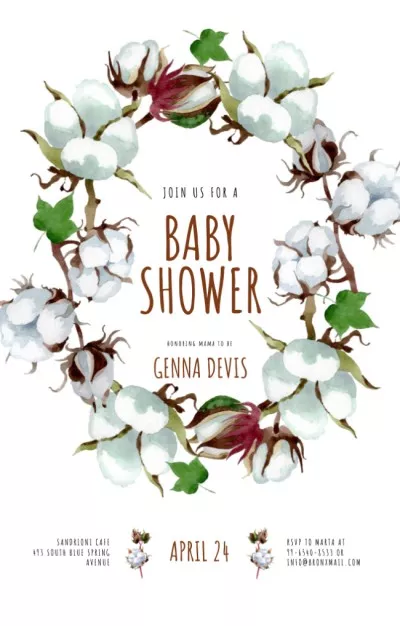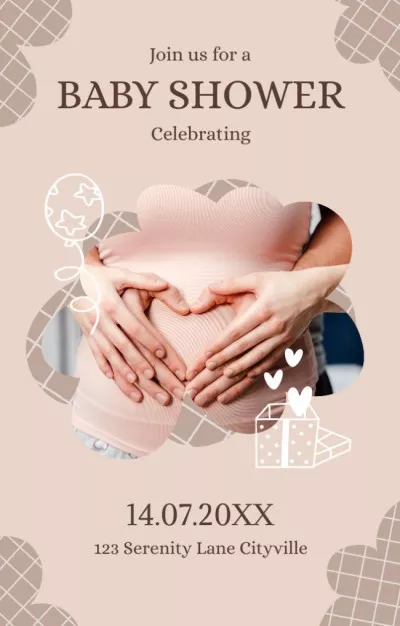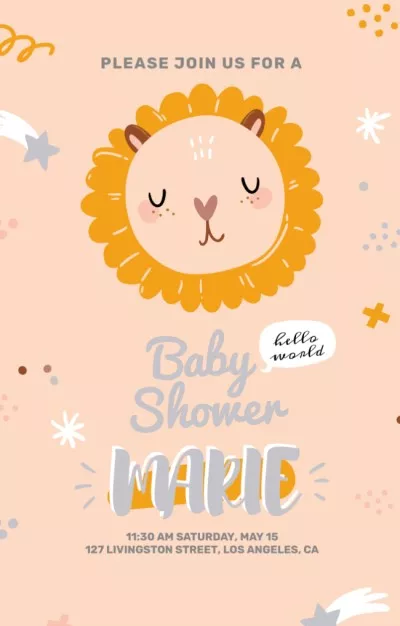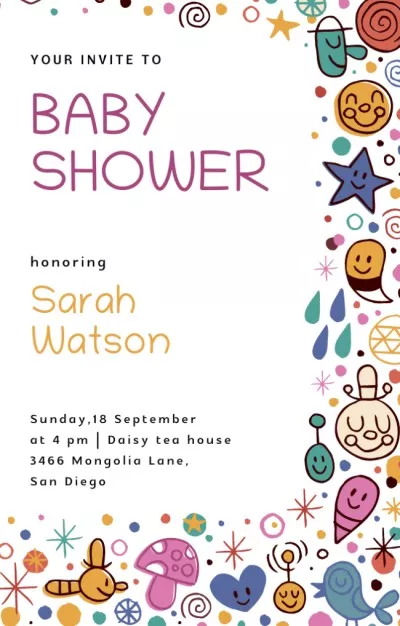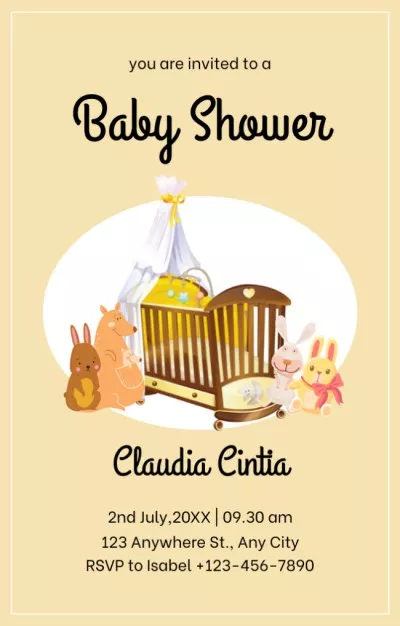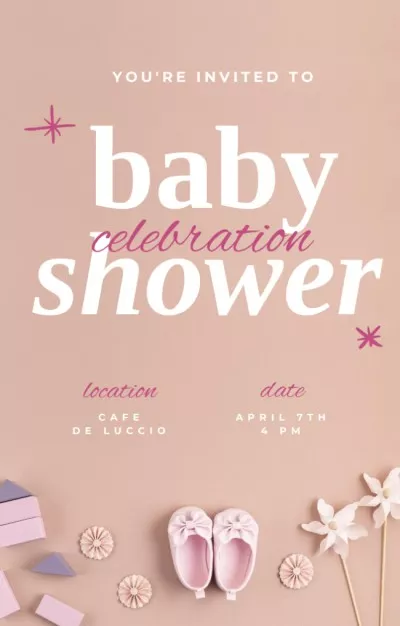Make Beautiful Baby Shower Invitations for Free Online
Create the perfect virtual baby shower invitation for your friends and family quickly, easily, and free with our online editor. Celebrate your happy event with a custom invitation.

Get it printed!
Get it printed!
Get it printed!
Create your perfect invitation
Choose from one of our many templates to begin creating your perfect DIY invitation in just a few easy steps. Your design will be editable and printable, and you are the creator.

Design tools that work for you
The design tools in our digital invitation maker are created for both beginners new to the design process and advanced users who have created invitations before. Whatever your level of expertise, you will be able to create the perfect invitation here.
A variety of design templates
Choose from our vast range of free templates to find the style that is perfect for you and your baby shower. You have the ideas—we have the template for you. We can even open a blank artboard so you can start from scratch and go wild.


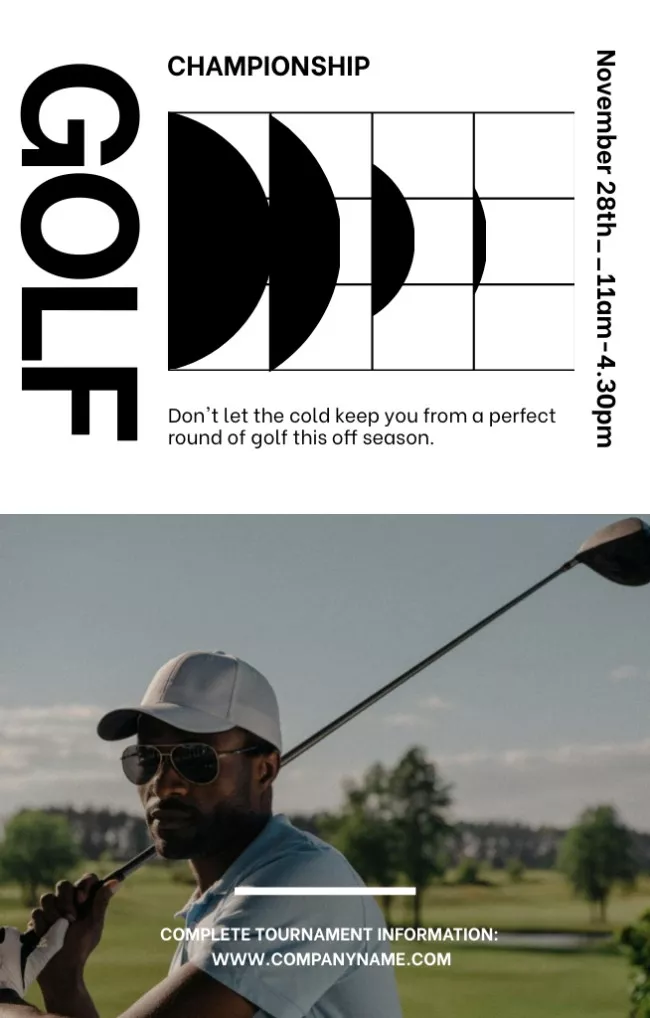

Stickers, frames, and more
We have thousands of illustrations, frames, stickers, icons, and shapes to help you make this invitation your own. Easily browse design objects by keywords or just scroll through and choose the perfect extras for your design.

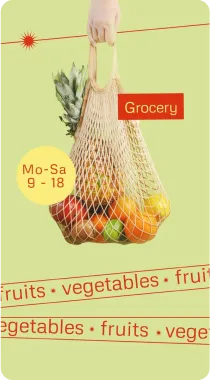
Make this invitation yours
Easily customize every element of your design by resizing objects, changing the background, or adding text in our invitation maker. VistaCreate lets you be your own designer. Add quotes or messages to make your invitations as unique as you.


Add your photos
Upload your own photos with VistaCreate’s easy-to-use invitation builder, making your baby shower invitation one of a kind. Add your existing pictures and images in a single click or simply drag-and-drop them onto a canvas.


Print option
Whether you use a pre-made template or create a design from scratch, you can send your project for print in just a few clicks. Once you’re done with the design, click “Print Online” to place your order and get it delivered to your doorstep.


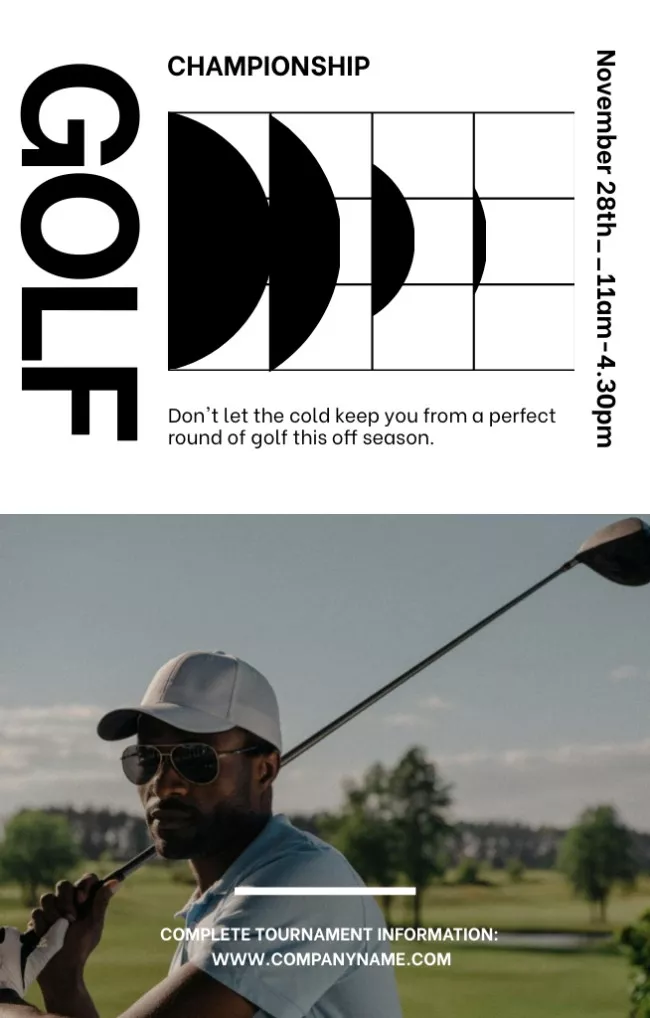
-
Access thousands of premium templates for your projects
-
Design using files from a library of 150M+ photos, videos, vectors
-
Remove backgrounds from your images with a single click
-
Unlock infinite Brand Kits, unlimited storage, and version history
-
Collaborate with up to 10 members in your Team Account
-
Make your own stickers, quickly resize designs, and more
How to make your baby shower invitation
-
Step 1
Pick your format
Select the Invitation format to create your perfect baby shower invitation. You can also open a blank canvas to design from scratch. -
Step 2
Choose a template
Choose from a variety of ready-made designs by browsing our vast library. We provide samples so you can get inspired and design your own modern invitations. -
Step 3
Customize your invitation
Upload your own photos and fonts, add text, stickers, illustrations, and speech bubbles. Change the colors to suit the theme of your baby shower. -
Step 4
Download your design
Now that you have created a beautiful baby shower invitation click the Download button and share it with your friends and family. You can easily email your invitation or print it.
FAQ
-
Can I change the background color of a template?
Yes, all templates are easily customized within the editor, giving you complete control over your baby shower invitation design, colors, frames, and more. You can even remove backgrounds from photos for free in our design editor. -
Can I share my invitation on social media?
Yes, all invitations are downloadable for easy printing or sharing. Sharing to social media is also possible directly through the editor. Download as many designs as you wish and amaze everyone with your invitations made in VistaCreate. -
Can I change the size of an icon or photo?
Of course, you can! All elements of the design can be modified by changing their size and position. You have complete control. It’s as easy as dragging a corner of the image to resize. To reposition an icon or image, just drag it to the desired place. All the tools you need are here. -
How do I print my invitation?
Once you are done with your design, click on the “Print online” button to place your order right from VistaCreate. You’ll be redirected to the VistaPrint website, where you can enter your shipping information and all the necessary details. Your design will be printed and delivered right to your doorstep.
The printing functionality is available in the US, Canada, Australia, New Zealand, Singapore, UK, Italy, Spain, Portugal, Ireland, France, India, Switzerland, Austria, Germany, Belgium, Netherlands, Sweden, Denmark, Norway, and Finland.
Browse thousands of templates
Our vast library of thousands of online templates has been created just for you. Browse and select the perfect layout quickly to create your baby shower invitation with ease.