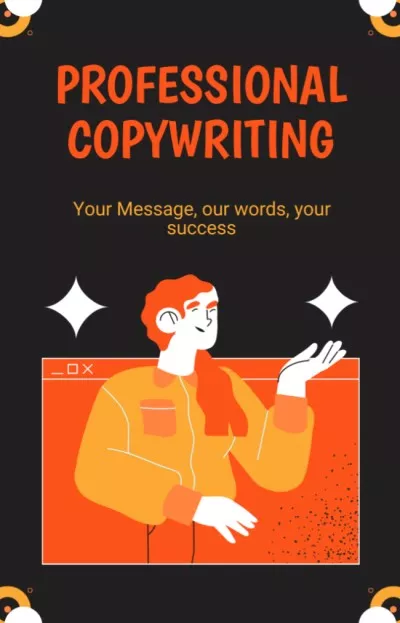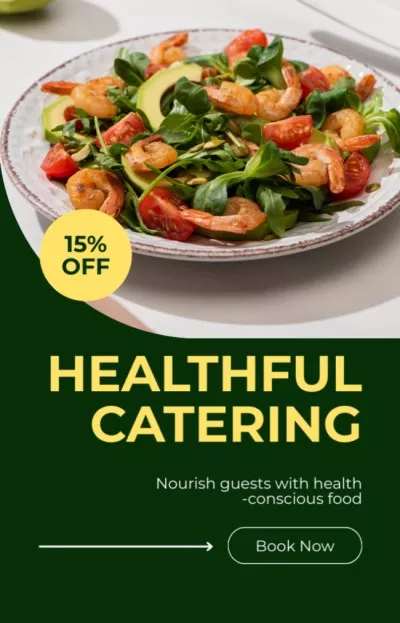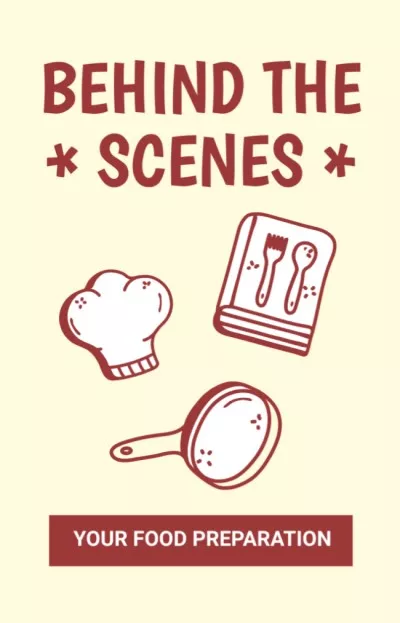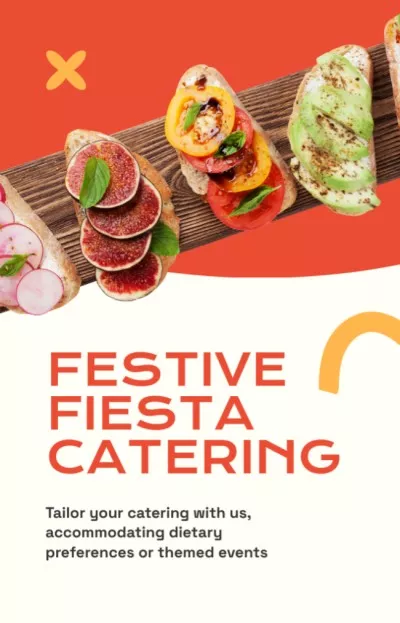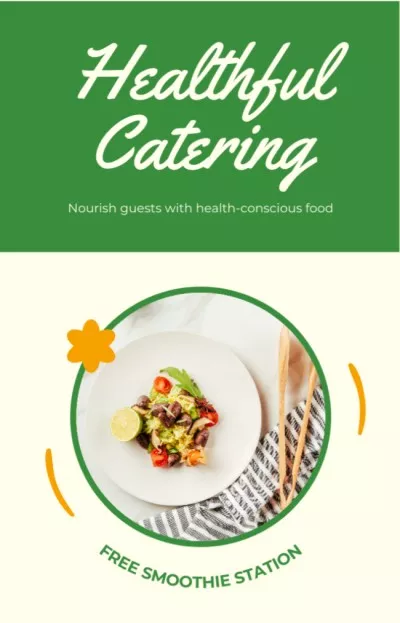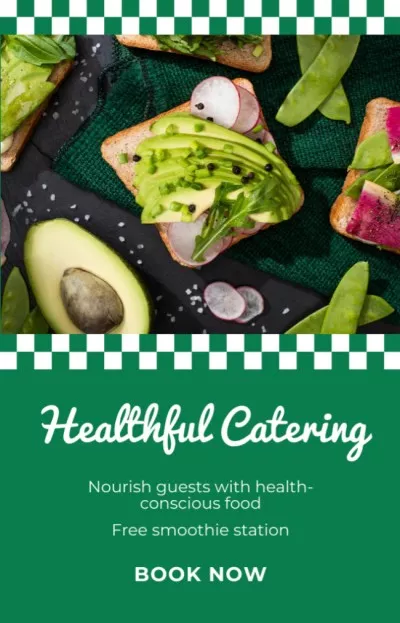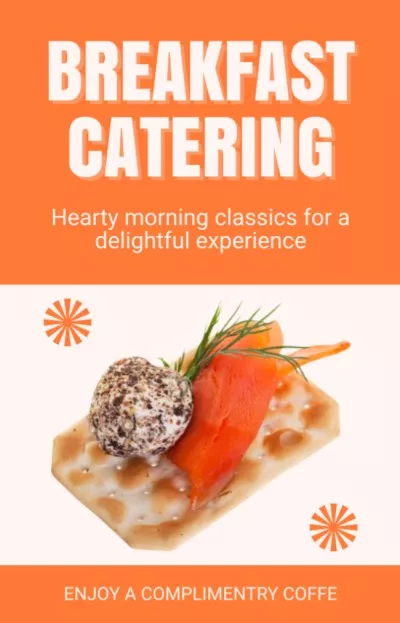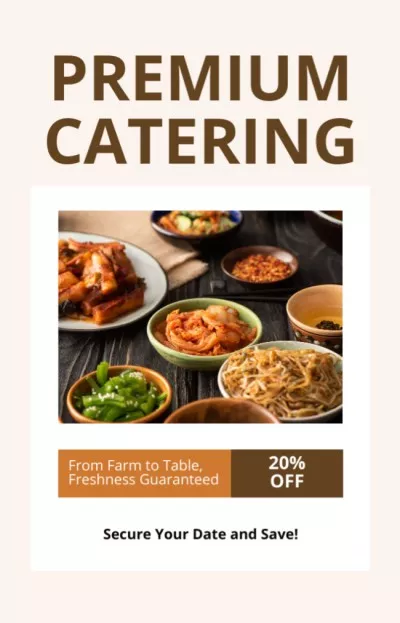Create a Magnetic IGTV Cover
Your Instagram account is growing, but there is still room for improvement. Creating an IGTV cover photo calls for a combination of creativity and quality for your video engagement to spike. That’s why you need to create an impeccable IGTV cover photo using the VistaCreate maker.

Create your IGTV cover online
Having the right Instagram cover for your IGTV video will attract your audience’s attention. VistaCreate offers a wide range of useful tools to make catchy, professional covers for your profile.
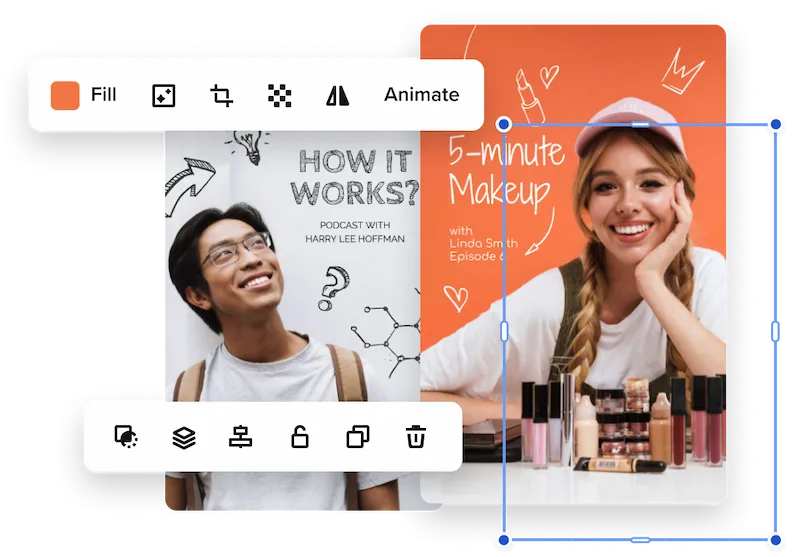
Enjoy diverse design tools
You can choose stills from your video, add graphics, or explore the template library for samples that fit your idea. Make use of VistaCreate’s effective and easy-to-use design tools for your IGTV thumbnails. Also, learn how to change IGTV thumbnails in just a few clicks.
Edit thousands of templates
There are numerous professionally created templates in VistaCreate that you can use. Choose any of them to create a unique cover. When you find the right template, you can customize it to perfection.
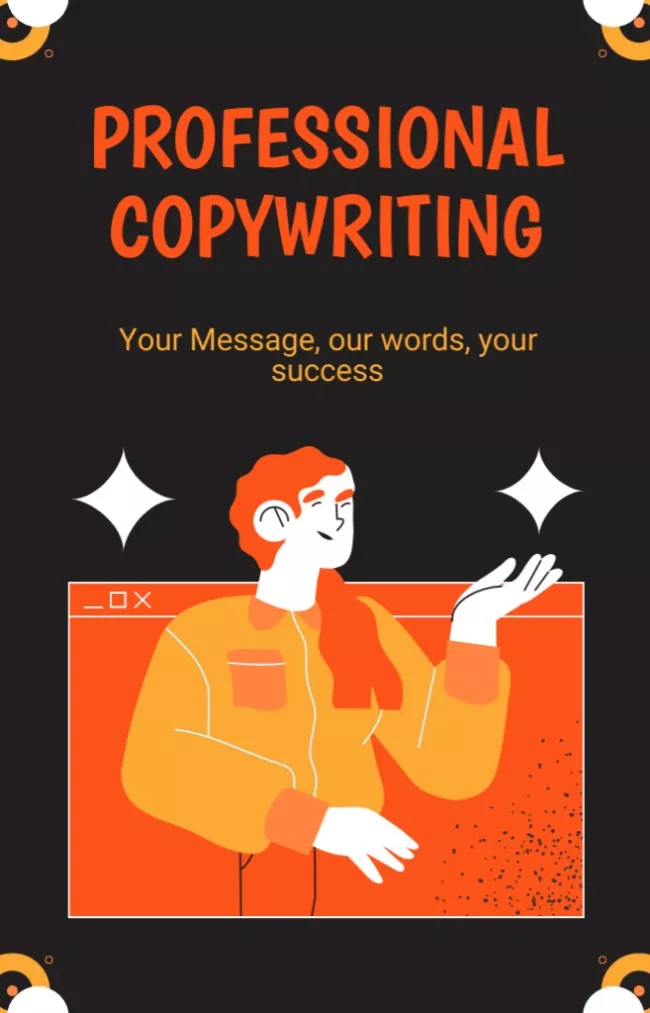
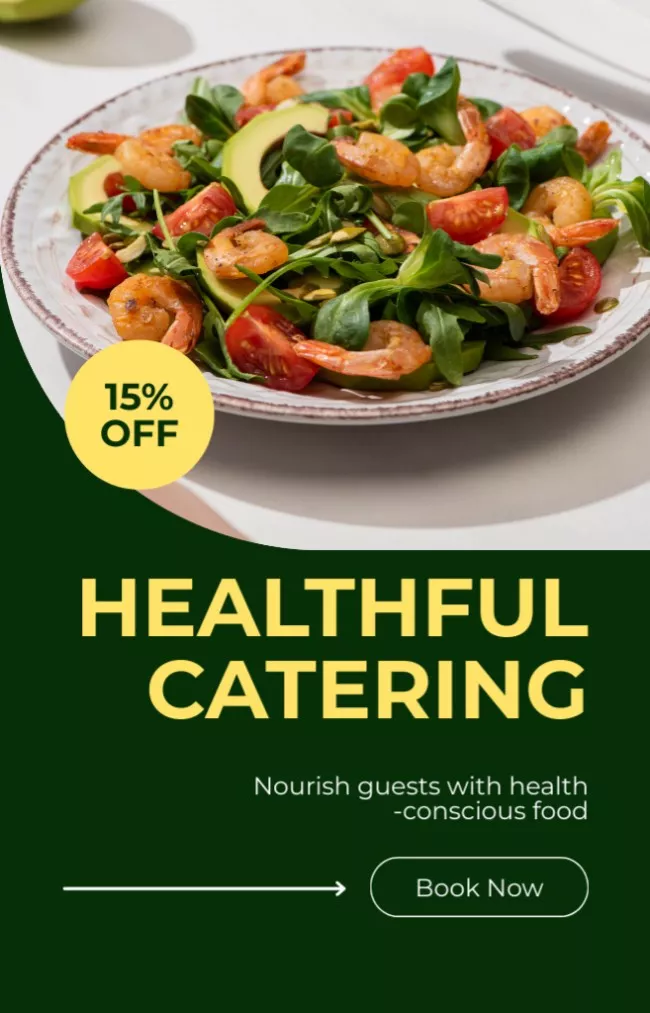


The immense variety of objects
Using the Objects tab, you can add cool stickers, doodles, color filters, and effects to your cover. You can add images and objects, or resize them to create an outstanding IGTV cover for your Instagram.

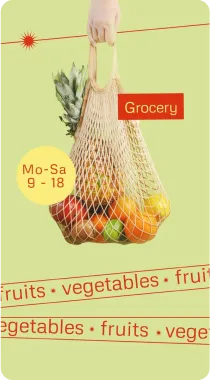
Customize your content
Add personality to your IGTV thumbnails project by tweaking a couple of details on the template. Use images, fonts, illustrations, stickers, and more.
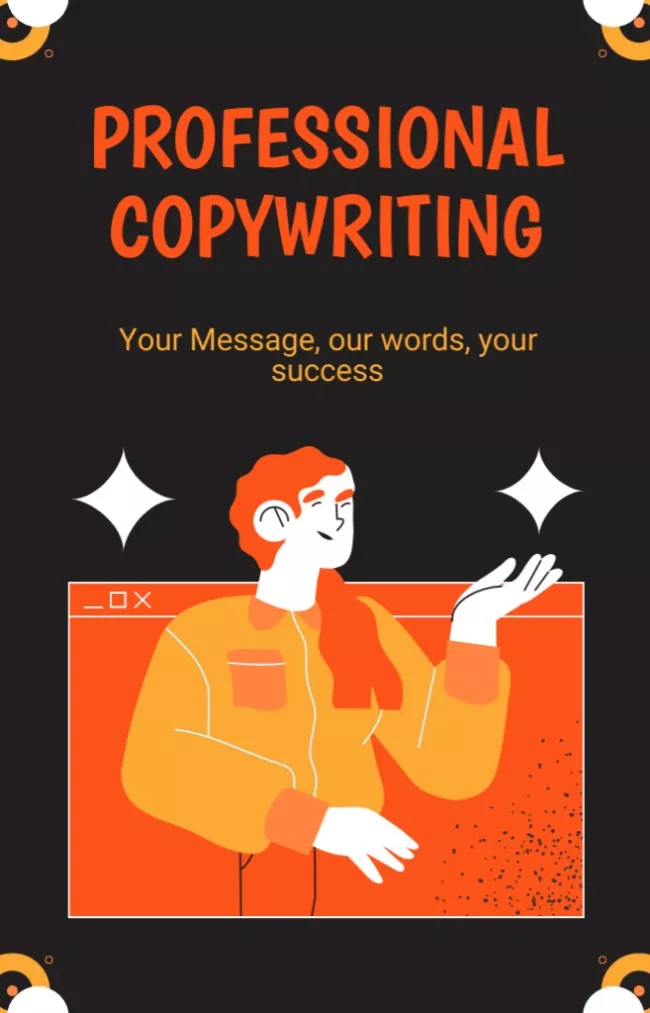
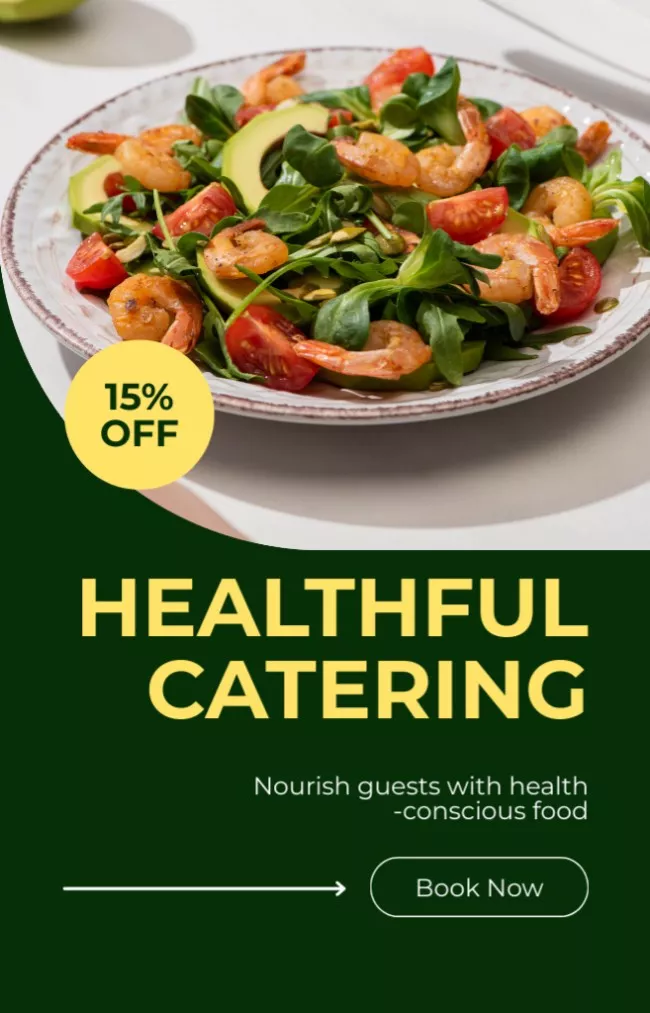
Upload your images
VistaCreate offers thousands of images and shapes, but you can use your own pictures by uploading them to VistaCreate. Unique images will help create a personalized and easily recognisable IGTV cover.



-
Access thousands of premium templates for your projects
-
Design using files from a library of 150M+ photos, videos, vectors
-
Remove backgrounds from your images with a single click
-
Unlock infinite Brand Kits, unlimited storage, and version history
-
Collaborate with up to 10 members in your Team Account
-
Make your own stickers, quickly resize designs, and more
How to create an IGTV cover photo
-
Step 1
Choose a format
Choose the format you want to use for the IGTV thumbnail. There are dozens of options for your convenience to kickstart your design process. -
Step 2
Select a template
Pick the IGTV template you want to use for your creation. Going through a diverse pool of options might spark your creativity. -
Step 3
Customize the visual
Now you can use your ideas to create a personalized design. This makes your visual unique and helps connect with your audience. -
Step 4
Download and share
Now that you’ve completed your cover, get ready to download and share in the right format on Instagram.
FAQ
-
How do I transform design objects?
You can personalize your templates and designs using the Objects tab. If you need to add a new object, simply drag one onto the canvas. You can also drag to remove it. -
What editing options are available in VistaCreate?
You can change fonts, text, color, orientation, size, spacing, alignment, and more. Also, there are editing options that allow you to crop, flip, rotate, copy, change transparency, and move objects between layers. Apply filters to photos, remove their backgrounds, and add your own images too. -
How do I apply a color mask or filter over a picture in VistaCreate?
Simply add a photo to the artboard and apply the “grayscale” effect to set brightness and contrast. Add an object, such as a square. Pull the object’s edges so that it covers the photo entirely. Change the color of the object to your liking, and then set the transparency to 30 or 40 percent. -
What is the maximum size of an IGTV cover?
It shouldn’t be more than 4MB. -
What is the resolution for an IGTV cover?
The resolution of an IGTV cover photo is 420 x 654 pixels.
Choose your template with VistaCreate
Instagram is a great place to share your striking personality with an IGTV cover.