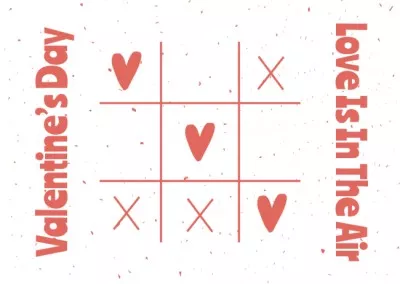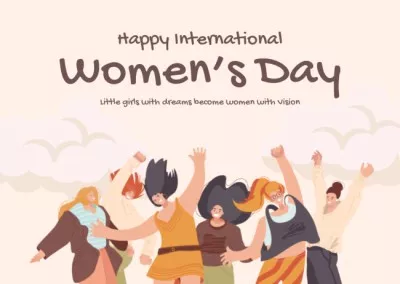Create Beautiful Greeting Cards to Show You Care
A delightful greeting card can make someone smile. Get creative and design a custom greeting card for free with VistaCreate. Send it to your family, friends and make their day!

Pretty Greetings Cards Made at Home
A homemade creation feels like a special gift cherished by all. And now you can use VistaCreate’s seamless tools to make one. Just unleash your creativity and have some fun as you create.
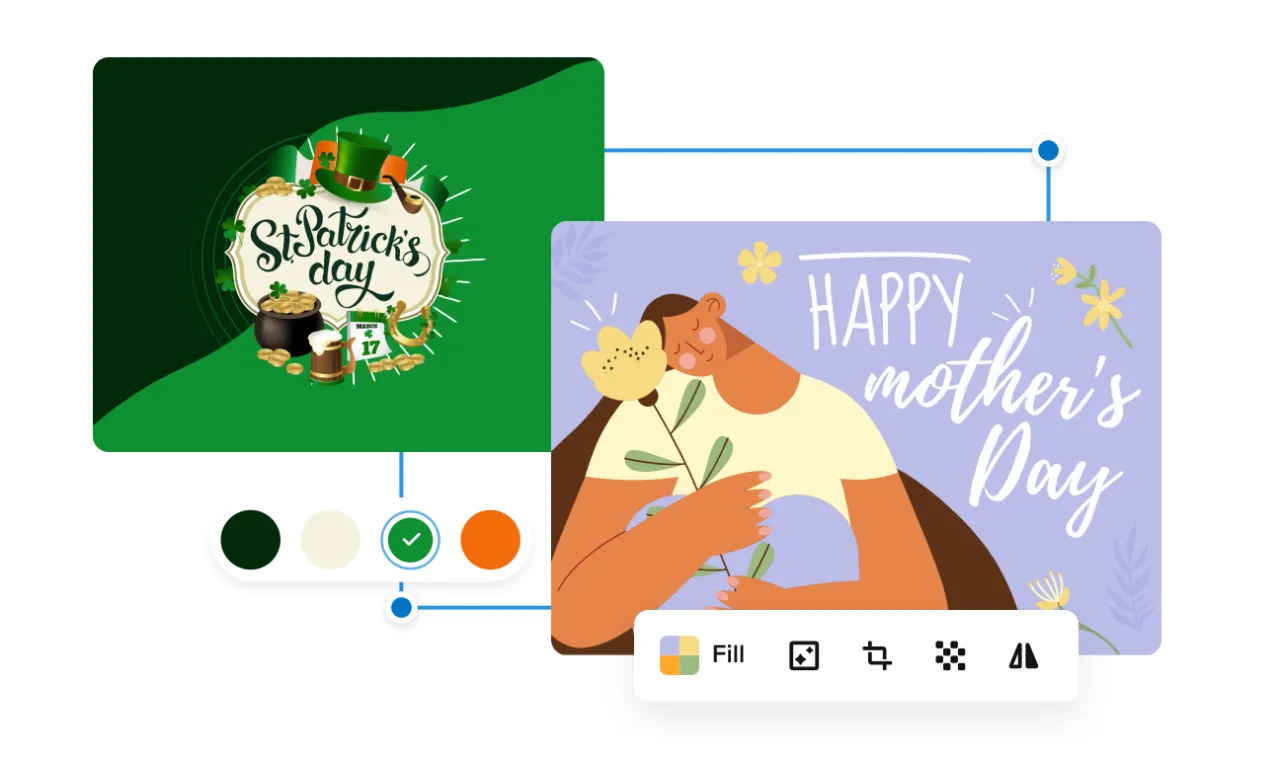
A Quick and Easy Greeting Card Builder at Your Fingertips
Convert your personalized messages and photos into awesome designs with VistaCreate Tools.
Inspiring Templates
Our professional graphic designers have created hundreds of creative templates so you can make your own personalized greeting card with ease. Just browse through the collection and start creating.




Customize
All VistaCreate templates are fully customizable and can be personalized just the way you want. Add photos, backgrounds, and elements from our massive library of free and premium stock photos, images, backgrounds, patterns, fonts. You need even upload your own images, illustrations, and fonts.


Editing Made Easy
Effortlessly edit elements in VistaCreate. Then quickly resize objects, fonts, and photos, change their colors or add effects. You can even edit objects in layers, or place photos in clipping masks for a fun and creative look.


Resize in a Click
No need to redesign if you want another dimension. VistaCreate tools feature a simple one-click system, so resizing is easy. Resize your design in pre-set dimensions or to your own custom sizes.


Objects
We have over 53,000 objects for you to explore and have fun with. From shapes to illustrations, from lines to icons, you add any of these to your design and make it interesting.


-
Access thousands of premium templates for your projects
-
Design using files from a library of 150M+ photos, videos, vectors
-
Remove backgrounds from your images with a single click
-
Unlock infinite Brand Kits, unlimited storage, and version history
-
Collaborate with up to 10 members in your Team Account
-
Make your own stickers, quickly resize designs, and more
How to Make a Greeting Card in VistaCreate
-
Step 1
Select Format
Look for the ‘Card’ format in the ‘Personal’ section of the VistaCreate dashboard or use the search bar. -
Step 2
Choose Template
Browse our collection of stunning templates and find the perfect one for you. -
Step 3
Personalize Design
Add images, backgrounds, and text or embellish with elements like pre-made illustrations, elegant frames, funny stickers. -
Step 4
Download and Share
Are all done? Download to any of these formats—JPG, PNG, PNG-Transparent, or PDF. You can even share with others on social media or with a link.
FAQ
-
What greeting card size do you offer?
The default size is 14.8 cm x 10.5 cm. However, you need to resize your design to any size you want or even use pre-set sizes for social media posts, marketing material or for headers and banners. -
Where can I find inspiration?
Find inspiration right here in VistaCreate’s template gallery. Our graphic designers consistently create beautiful templates for every occasion–from holiday to invitations and any kind you like. -
Can I use my own photos or illustrations?
Yes! You can easily upload your own photo and illustrations then use them. Click on the ‘Upload Image’ button and choose the files you want to upload. Once you see the images in your personal gallery, just drag and drop into your design. -
Can I print my card at home?
Yes, easily. All you have to do is download your design in a PNG format and print the file on your home printer. If you are printing an image on colored paper, then be sure to download in PNG-Transparent format for a transparent background to the image.
150,000+ Inspirational Templates
Explore our library of greeting card templates. Find your favorite and create.