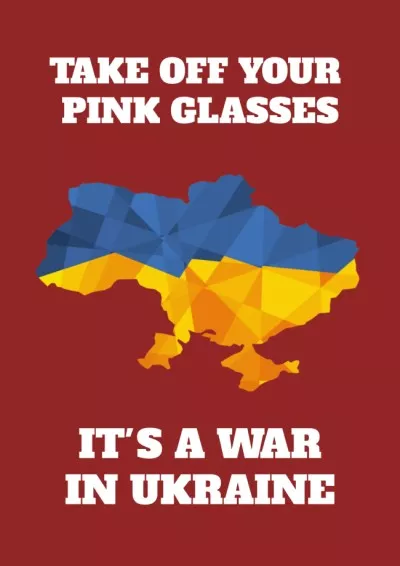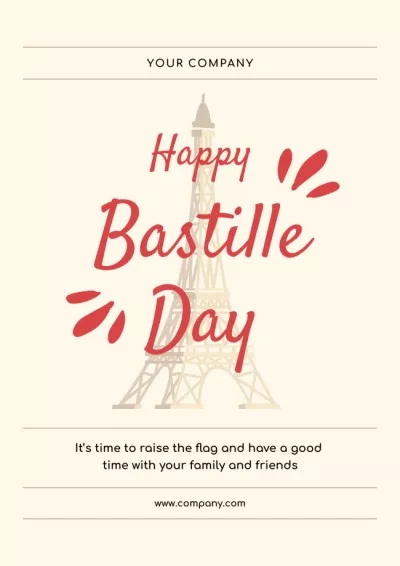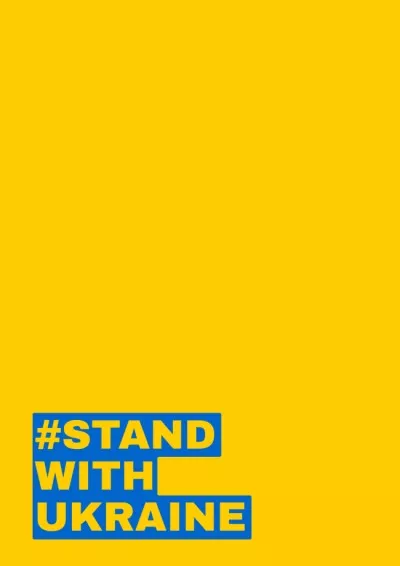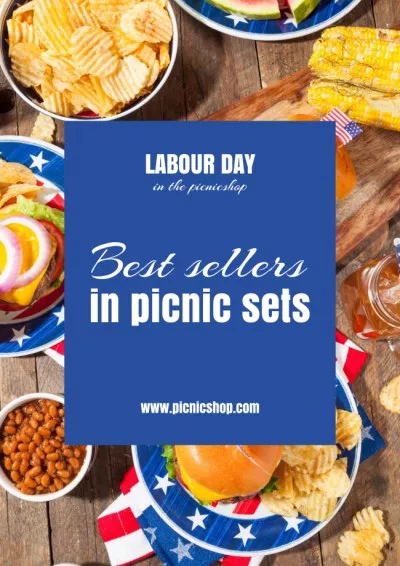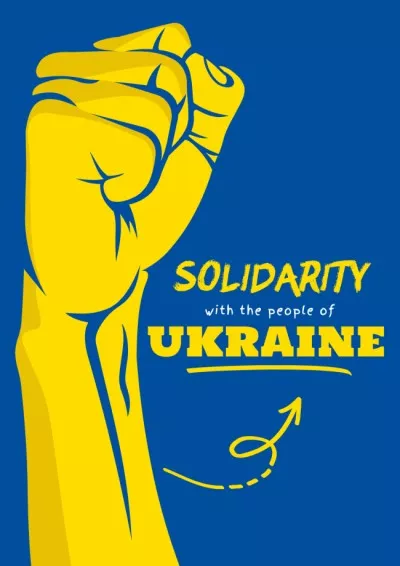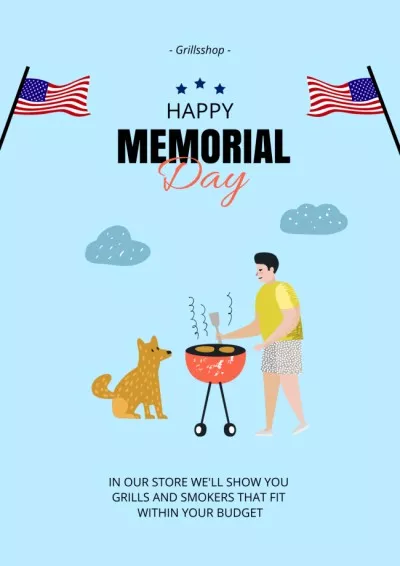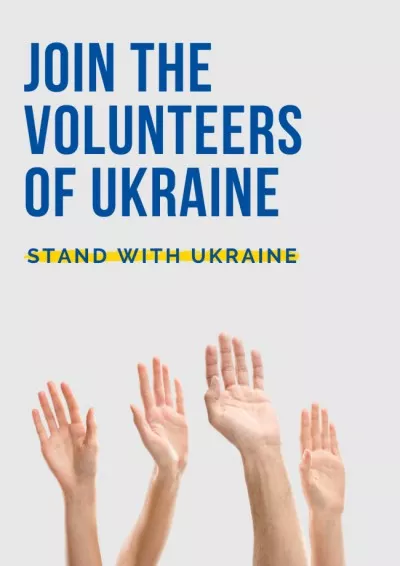Create a Visual with a Flag in Minutes
Want to represent your country or favorite sports team with a custom flag poster? Then all you need is the easy-to-use flag maker.

Easily create a flag online
Flags are mostly used in depicting a country or a sports team, or for the advertisement of a business or event. Choose from many customizable templates to create flags.
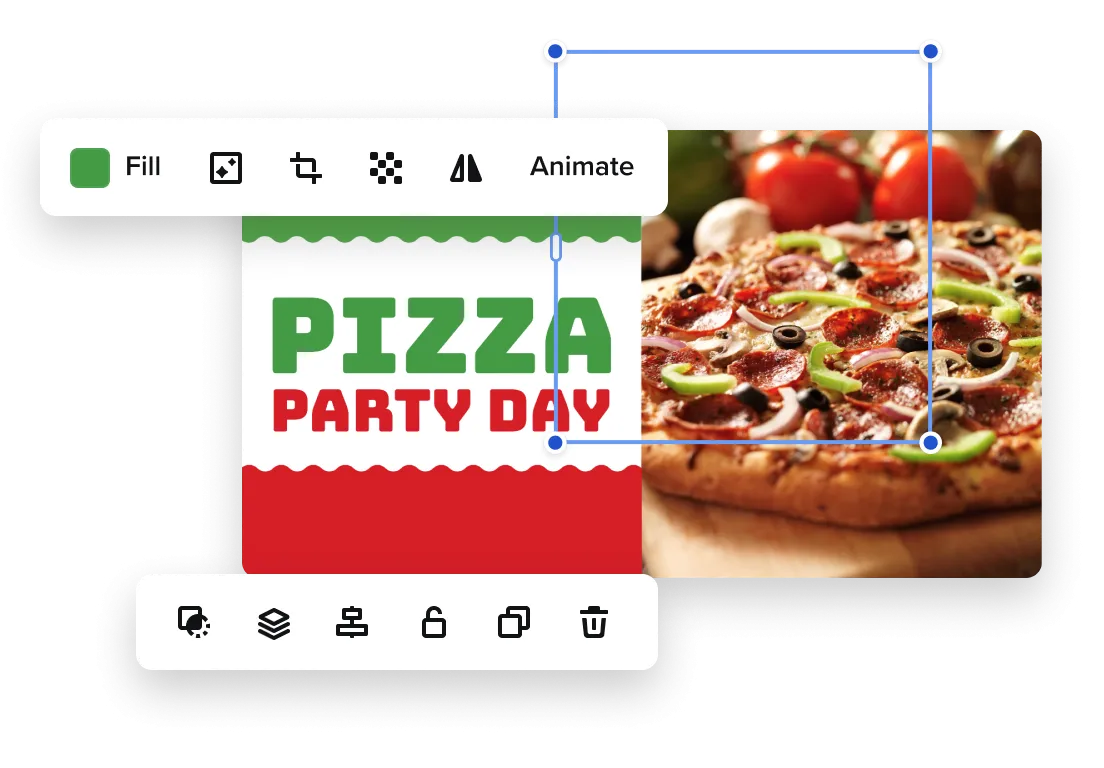
User-friendly tools for all your designs
Surf the built-in media library of shapes, fonts, and images and find what’s suitable for your flag design. VistaCreate Editor‘s tools will help you design graphics and animations simply and quickly. What’s even better, it’s free!
It’s time to select your template
With VistaCreate’s online flag maker, you can create a design for any occasion. Choose from thousands of beautiful templates to start or unleash your creative ideas by designing from scratch.
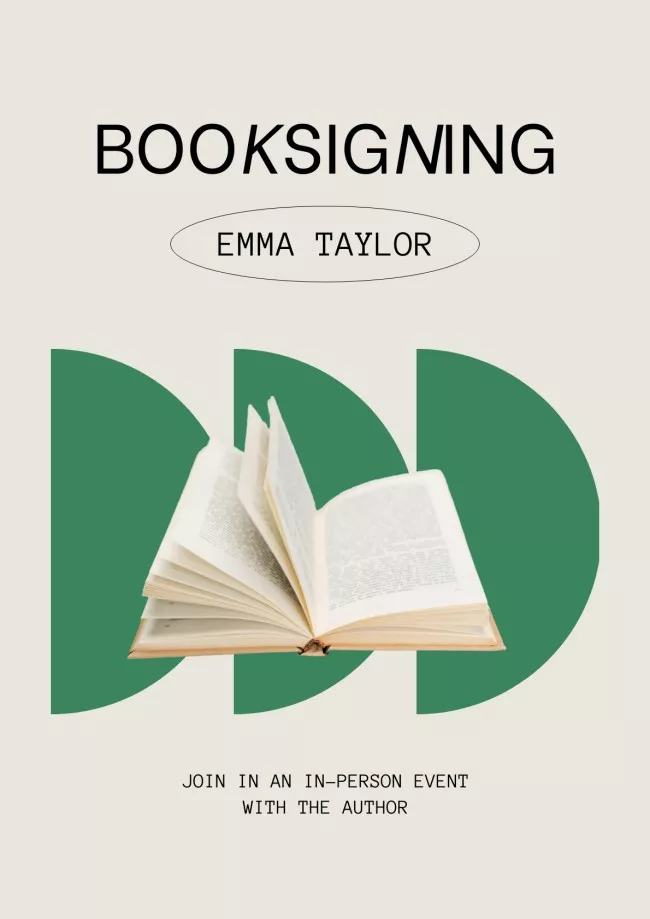
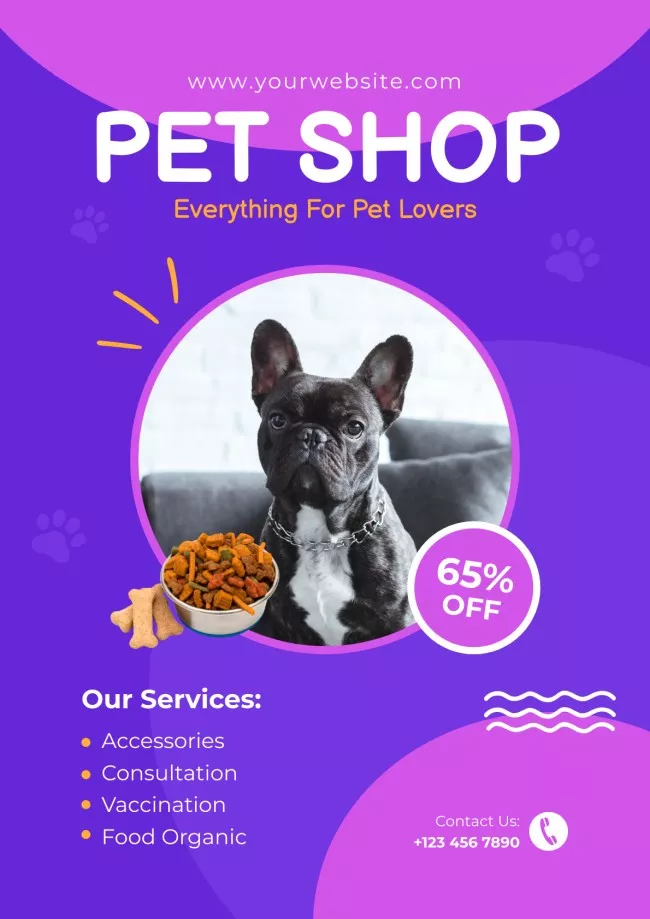


Easy way to decorate your flag design
If you run out of ideas or simply don’t have visual content to design with, you can find it in VistaCreate’s library. The collection of design objects is ready for all your creative ideas.

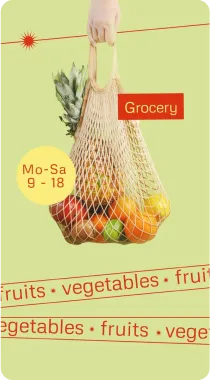
Customize anything in a few clicks
Once you have found a perfect template to start with, you can make changes to all its elements. Replace text and fonts, change colors, resize objects or canvas, and more with the VistaCreate generator.
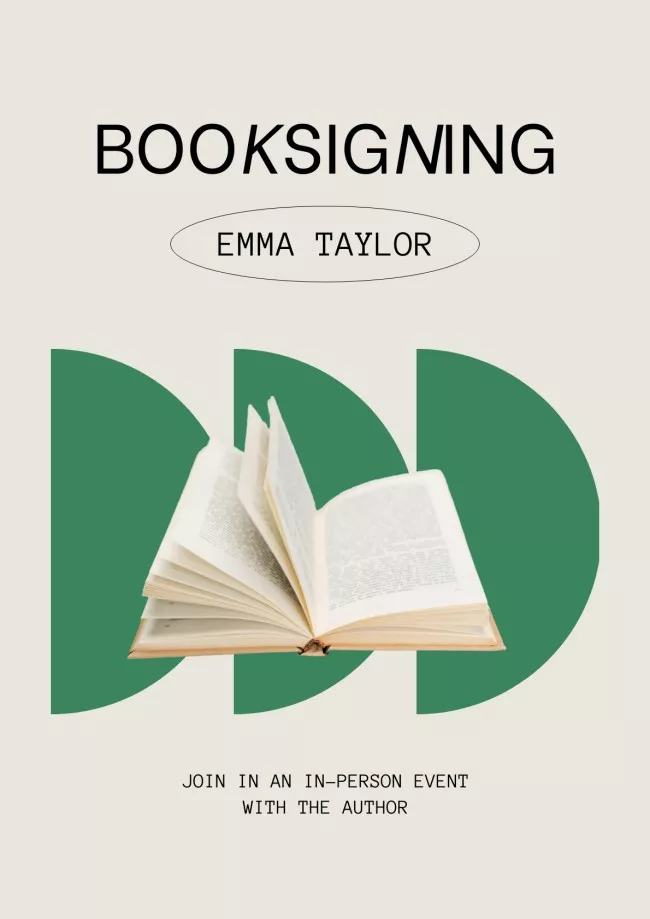
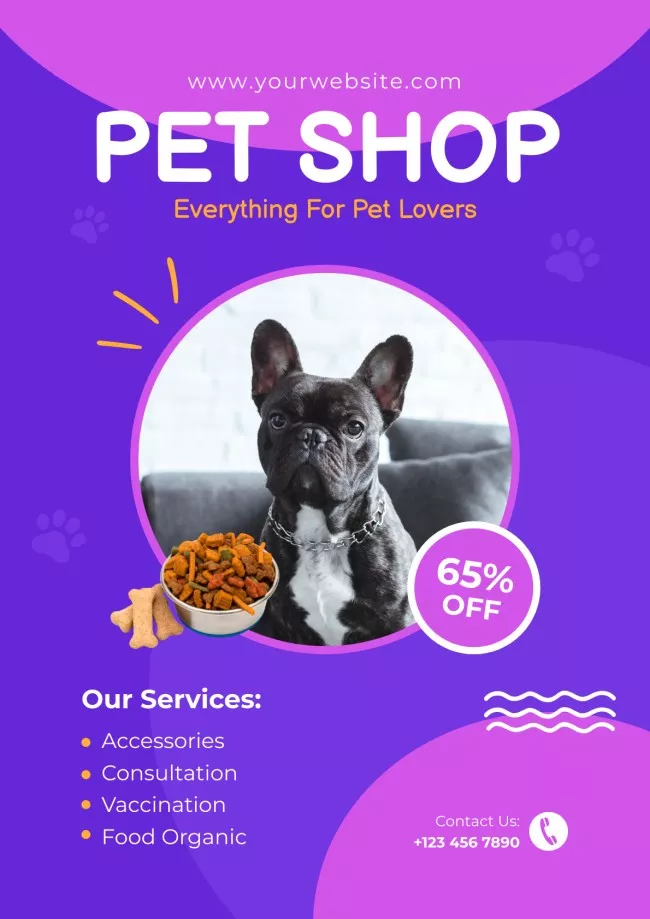
Design with your own uploads
Personalize the design with your images, videos, illustrations, and fonts. Upload files by dragging them into the editor and add them to your design.



-
Access thousands of premium templates for your projects
-
Design using files from a library of 150M+ photos, videos, vectors
-
Remove backgrounds from your images with a single click
-
Unlock infinite Brand Kits, unlimited storage, and version history
-
Collaborate with up to 10 members in your Team Account
-
Make your own stickers, quickly resize designs, and more
How to make a flag in VistaCreate
-
Step 1
Pick a format
Start by choosing a suitable format for your future design to start designing a visual with a flag. It can be an Instagram post, a Facebook story, or a poster. -
Step 2
Choose a template
There are many professionally designed templates to choose from, and you can be sure that you’ll find one that fits your purposes. -
Step 3
Customize your design
Make changes to the design depending on your preferences: add text, tweak the layout, and adjust the background. -
Step 4
Save and download
Now your flag design is ready. As you design, it saves automatically, so when you’re done, all that’s left to do is download the file. Remember that you can come back and edit the visual anytime.
FAQ
-
How do I resize my design?
You can resize your design by clicking the Resize button at the top right corner and choosing your preferred size. -
I can’t find a template that fits my needs. What should I do?
Don’t worry if you can’t find a template of your dreams, because you can create a design from scratch after selecting a format. -
How do I transform design objects?
You can edit a lot of elements in the Objects tab. Select the element you want to customize and you’ll see all available editing options on the upper panel of the editor. Crop, recolor, flip, set transparency, animate, and more.
Find a template for your occasion
Whatever the purpose of your flag design is, it might be important for you to make it eye-catching. Explore VistaCreate’s online media library and let your imagination flow with the editable templates.
What our users say about VistaCreate
Featured on
More Design Formats
Booklet Maker
Calendar Maker
Coupon Maker
Album Cover Maker
Gift Certificate Maker
Greeting Card Maker
Name Tag Maker
Newsletter Maker
Photo Book Maker
Price List Maker
Proposal maker
Recipe card maker
T-Shirt design maker
Tag maker
Ticket maker
Timeline maker
Wedding invitation maker
Motivational Poster Maker
Real estate flyer