Stay Organized with this Calendar Maker
If you’ve been looking for custom solutions to create a professional calendar, you’ve come to the right place. Our online calendar creator features hundreds of ready-made editable templates. Simply pick a design style you like, and make a calendar that is truly your own.

Promote your business all year long with a custom calendar
Make a personalized calendar with your branding to get free year-round advertising for your brand. Think about this: customers see your company name daily when they use a branded calendar. So, by doing something as simple as adding your logo, tagline, and colors to it, you can promote your brand year-round. Start designing your own calendar in VistaCreate right away!
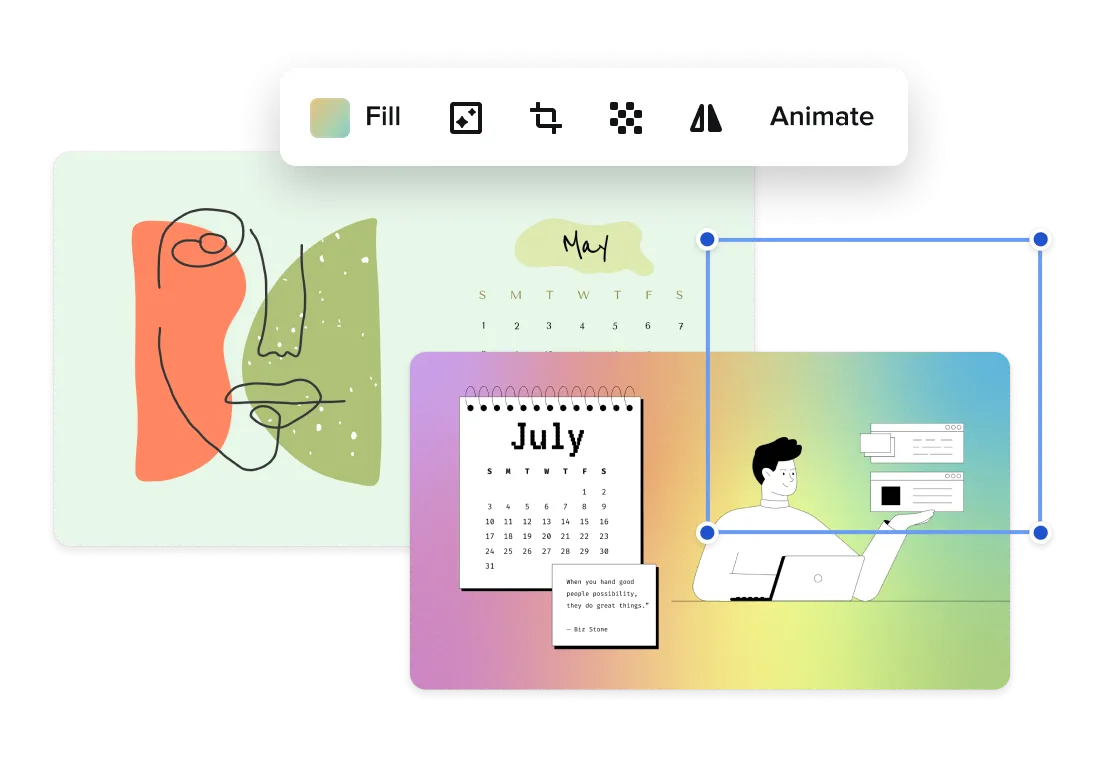
4 things you need to create custom photo calendars
Want to make a stick-on calendar, or one for the wall, or desk? VistaCreate calendar maker provides top-notch editing features, tools, and creative assets to help you create custom calendars in just a few minutes.
Ready-made layouts
VistaCreate offers calendar templates with perfectly-designed pages for each month. Every year, we update our calendar collection so that you don’t have to fix dates manually. Just choose a template and customize it to your liking by changing text, colors, fonts, backgrounds, and design elements in our calendar maker.


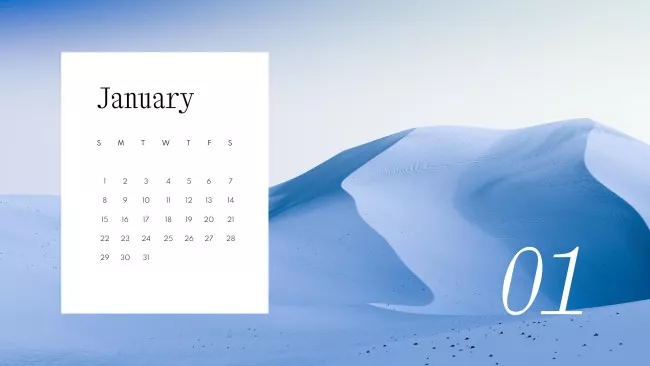

Quality photos and vectors
Access VistaCreate’s library to find 70M+ photos and vectors for your design. Our calendar maker features high-quality visuals and free images to help you create a beautiful design without overspending. If you want to add your favorite photos to a calendar, upload your own images to VistaCreate.

Elegant font pairs
VistaCreate calendar maker features more than 680 fonts — from classic serifs to creative options. All fonts are high quality, allowing you to scale them even for large poster calendars. Experiment with font size and color, and highlight special dates and holidays in bold. Note, that you can also upload your brand fonts to the editor to create a free online calendar in no time.

Multi-Resizer
In VistaCreate, you can resize a ready-made calendar design for different formats — make it a wall poster, a pocket calendar, an Instagram post, or enter your custom size. Our resizing tool allows you to adjust your project to different platforms. Just choose the one you need and click “Resize”!



-
Access thousands of premium templates for your projects
-
Design using files from a library of 150M+ photos, videos, vectors
-
Remove backgrounds from your images with a single click
-
Unlock infinite Brand Kits, unlimited storage, and version history
-
Collaborate with up to 10 members in your Team Account
-
Make your own stickers, quickly resize designs, and more
How to make a calendar in VistaCreate
-
Step 1
Choose a format
Select the needed format from our library or type “Calendar” into the search bar to browse templates in the free online calendar maker. All our layouts have pre-set formats, so you don’t have to worry about size. -
Step 2
Pick a template
Browse all ready-made designs and pick the calendar template you like most. You can use keywords to quickly find the right layout for your industry or niche. This will save you a lot of time! -
Step 3
Customize your calendar
Edit a template and change anything you want — the calendar cover, background, photos, vectors, or graphic elements. Add your own photos and brand elements, such as logos, colors, and fonts for personalized designs. -
Step 4
Download and print
Once you’re done with the design, you can download your printable calendar as a high-quality PDF. For digital use, opt for PDF standard or JPG. Remember that you can also share your finished project online.
FAQ
-
How can I make a personalized calendar in VistaCreate?
We recommend starting with selecting a ready-made template from VistaCreate’s library — our free calendar maker offers hundreds of them. You can choose a yearly or monthly calendar format. Once you’ve selected a template, customize it to fit your brand style — add your photos, illustrations, or vectors, mark important dates, change colors and fonts, or include a quote or tagline. We also suggest adding your brand logo to turn your calendar into year-round advertising. Use it as a gift for clients and customers. -
Can I create a calendar with photos as a souvenir?
Sure, you can make a personalized photo calendar in VistaCreate. To do so, select pictures of your family members or upload your own photos. Go to “Uploads” on the sidebar menu, click “Upload Image or Video”, and select photos from your device. Adjust their size, apply filters and masks, experiment with brightness and contrast, then organize your images on the artboard. You can also add text and graphic elements to enhance your design. -
How can I design a custom photo calendar without Photoshop?
You don’t need this particular software to create a photo calendar. VistaCreate calendar maker has all the design features and tools you need — templates, photo and vector libraries, fonts, stickers, icons, shapes, and other graphic objects. You can also change backgrounds in just a few clicks by selecting a plain color, pattern, or photo background. With VistaCreate, anyone has access to easy editing and can create fully personalized designs. -
Do you have productivity calendar templates?
Yes, we do! Many of our beautiful calendar templates have a space for notes and to-do lists on the side. Customize a layout you like and print your calendar to stay organized and boost productivity. You can find designs on different topics and themes in VistaCreate. Infographics, timelines, mind maps, presentations, and more — start by selecting the right format for your next project. -
What types of files can I upload to and download from your calendar maker?
You can upload your own photos, videos, backgrounds, fonts, and music to the editor and use them for your projects. All of your files will be stored in the “Uploads” tab on the sidebar menu, so you can easily access them when creating a project. After you’re finished with your custom calendar design, you can download it in PDF or JPG format. Note that you can also get your ready-made project printed.
Beautiful calendar templates for all businesses
Browse VistaCreate’s template library to find the best ready-made designs. Pick one and customize it online with our calendar maker’s tools and features.
What our users say about VistaCreate
Featured on
More Design Formats
Photo Calendars
Booklet Maker
Album Cover Maker
Coupon Maker
Flag Maker
Gift Certificate Maker
Greeting Card Maker
Name Tag Maker
Newsletter Maker
Photo Book Maker
Price List Maker
Proposal maker
Recipe card maker
T-Shirt design maker
Tag maker
Ticket maker
Thank You Card Maker
Menu Maker
Timeline maker
Wedding invitation maker
Motivational Poster Maker
Real estate flyer







































